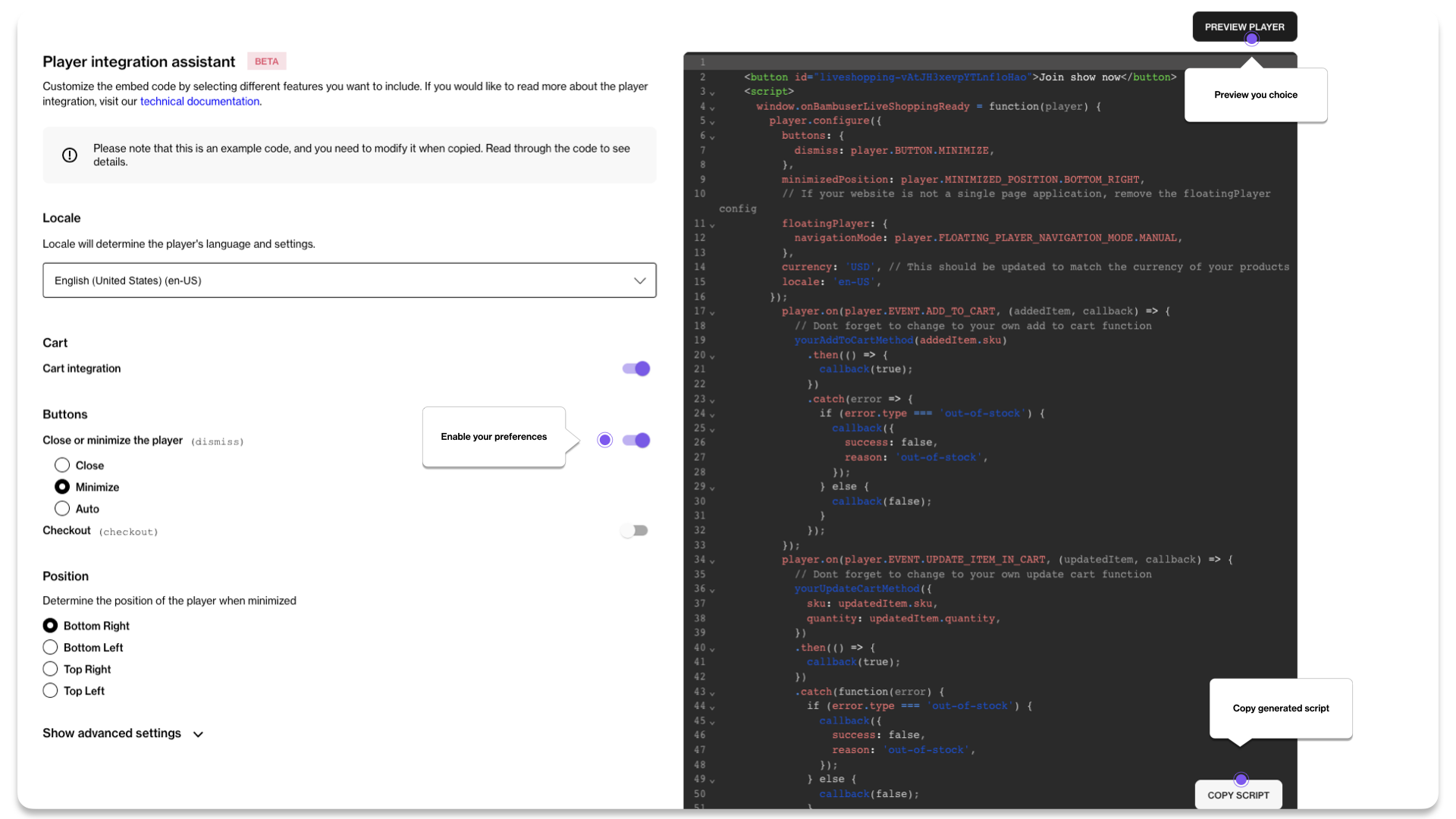Bambuser Integration are two components
- Player
- Conversion tracker
This requires technical implementation. For information and guides, please head over to our technical documentation.
Player
Bambuser offers three different behaviors, Initial Player, Miniplayer, and Cart Integration. Initial Player is a plug-and-play, and Cart Integration requires more adoption and often requires more time. Test in our demo shop.
| Initial Setup | Miniplayer | Cart Integration |
Each show has a unique embed code you need to add to your website (example below, initial setup).
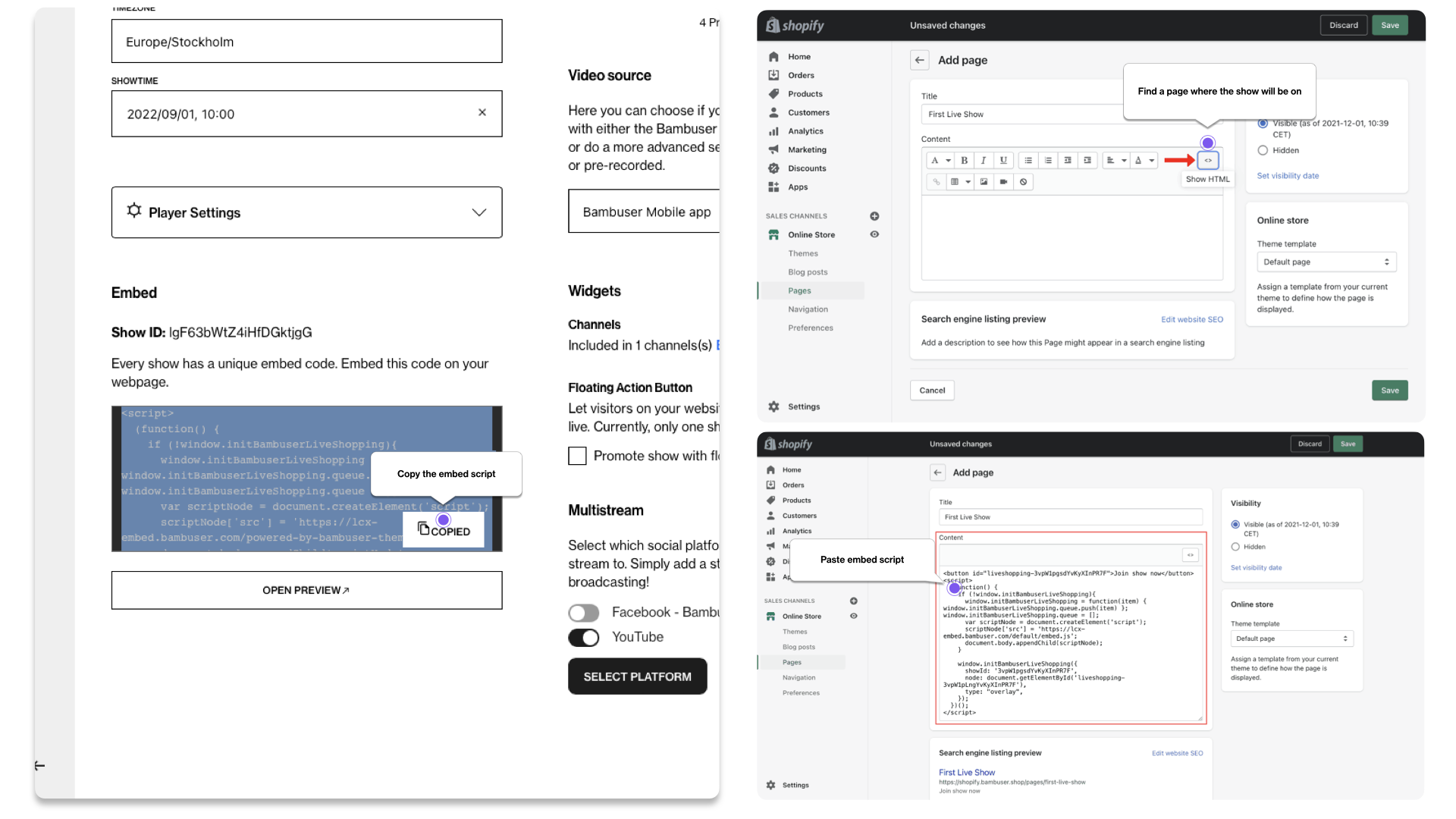
Conversion Tracker
The conversion tracker makes it possible to view the attributed sales of each show. All Bambuser services are GDPR compliant.
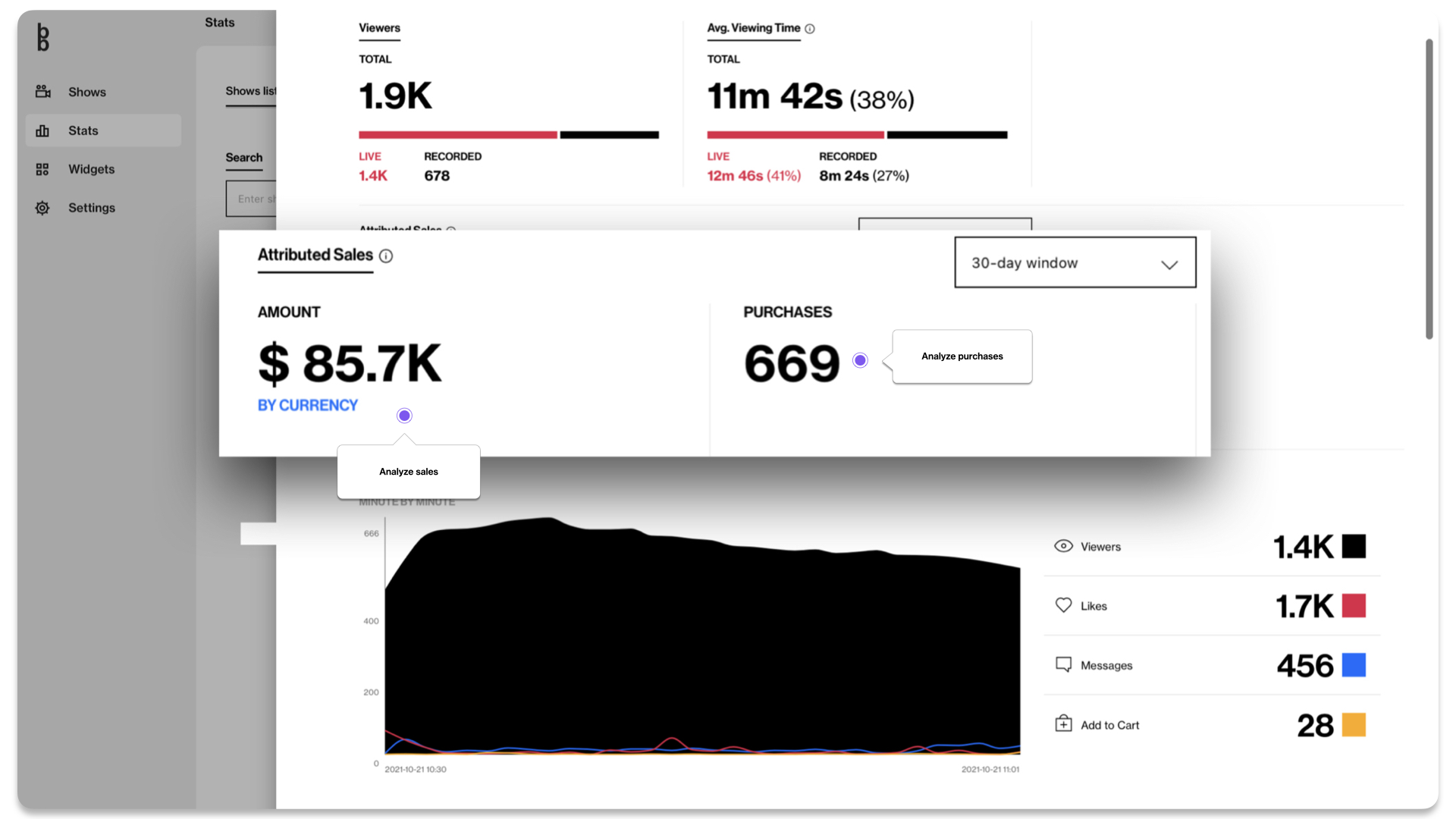
We offer a simple solution for implementation if you use Google Tag Manager. Please head over to our technical documentation.
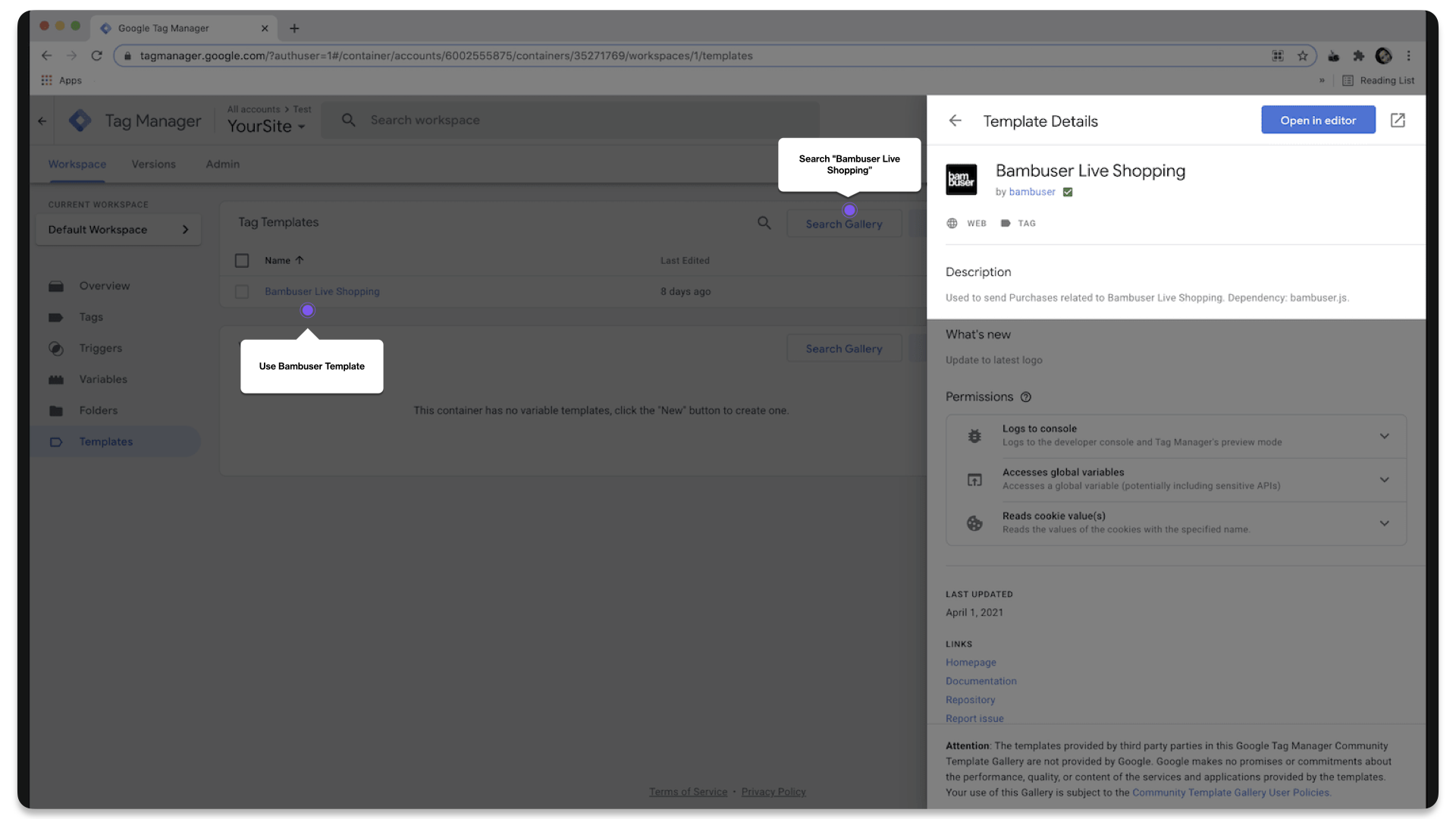
Get expert help
To get a helping hand with your integration journey, please visit our integration assistant.
FAQs
Which player do you recommend?
The Cart Integration enables the most seamless experience for your customers. However, a good tip is to start integrating the miniplayer and then advance
DeleteOnboarding Status
Tasks Status After This Step:
| Dashboard Created |  |
| Language & Currency |  |
| Chat Term Saved |  |
| Player Integrated |  |
| Conversion Tracker Implemented |  |
| Player Design Ordered |  |
| Verification of Integration Complete |  |