A Manager will be able to configure and customize email reminders, by selecting ‘I want Bambuser to send these emails’.
If selecting Bambuser to send the emails, the following are the emails sent out:
- Booking confirmation, to customer and agent, confirming the booked meeting
- Cancellation confirmation, to customer and agent, communicating if there’s been a cancellation of the meeting
- Re-schedule confirmation, to customer, including the new time for the meeting
- A reminder to the customer is sent out 1 hour prior to the meeting by default. The time can be adjusted but currently not less than 1 hour before the meeting.
You can currently not add other emails to be sent out, or configure the timing of the send-outs. Text message confirmations or notifications are currently not possible.
Sender name
Choosing the sender name, we recommend having the same name as your company. This will generate an email address looking like <[sendername]@bambuser.net>, also shown in the subject of the email sent. This automatically generated address is not editable.
Contact us email
This email is shown in the bottom of the emails sent to the customer, and should be an address where a customer can contact you regarding a booking.
Greet customer with …
In the beginning of the email, we greet the customer with a Hi. This is followed either by no name, first name only, or with first and last name. Choose this by selecting one of the options in the list.
Logotype and image
In the end of the email configuration, it’s optional to add a logotype and an image. Adding a logotype, this will be displayed in the far top of the email, 32px high. The image will be displayed further down in the email, cropped in the center to a 3:1 ratio. We suggest editing the image to this ratio before uploading it.
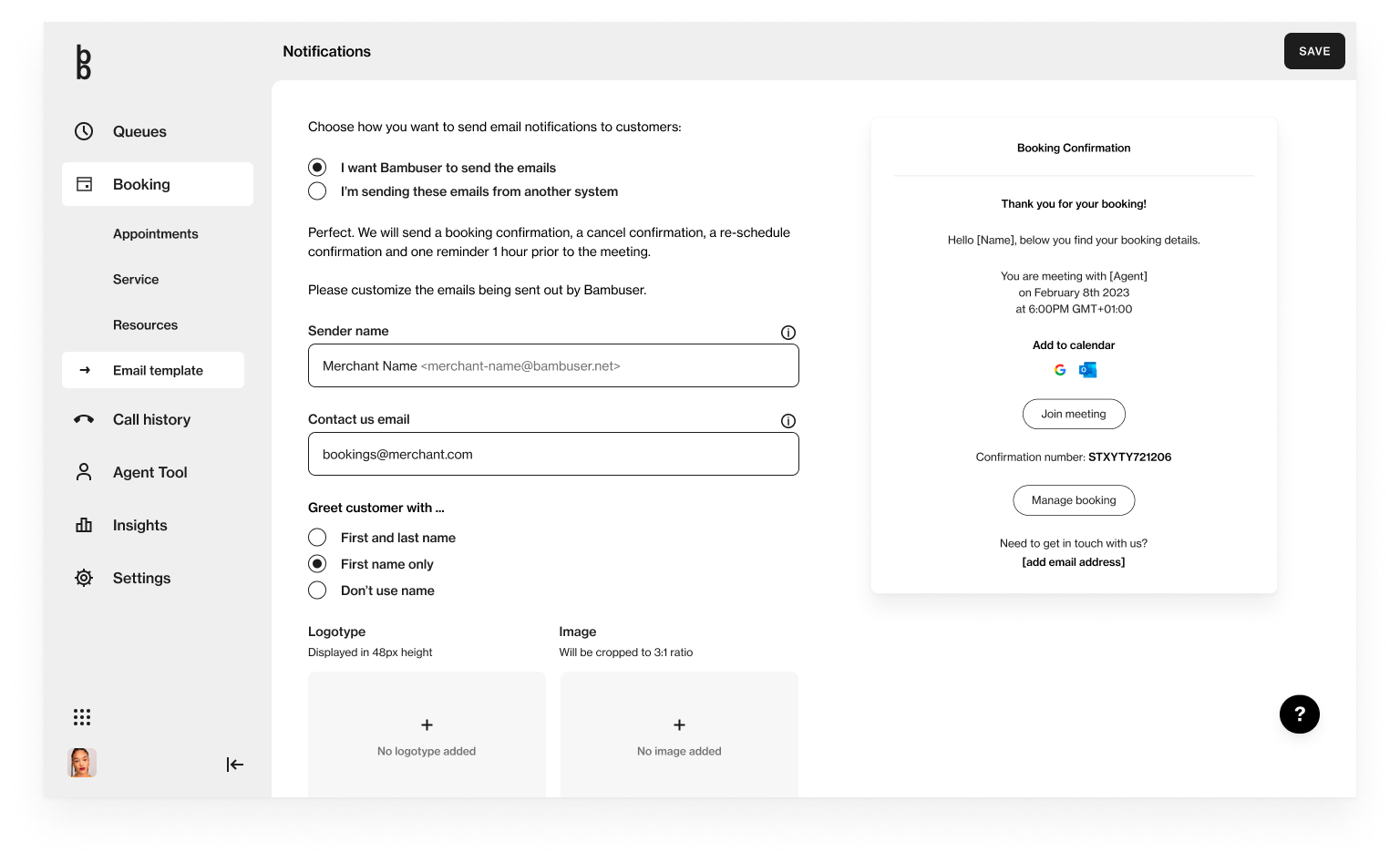
Technical documentation
If you want to send a booking email from another system, you can read more about it and get started here