Table of Contents
1. Viewers (Users)2. Sessions3. Average viewing time4. Purchases (Conversion tracking)4.1 How do we track purchases?4.2 What qualifies as a purchase (and when do we track them)?4.3 By currencyFrequency asked questions1. Viewers (Users)
Viewers are defined as the total number of unique devices that have watched a show. We do not in any way try to track users across multiple devices.
If a viewer watches both live and recorded on the same device, the viewer will be counted as 1 live viewer and 1 recorded viewer. However, the total number of viewers will still only be 1. A viewer_id is persisted in a cookie (which exists in the browser), so switching between browsers would trigger one unique viewer respectively.
2. Sessions (views)
Sessions are defined as a single viewer interacting with the player during a specific time frame. A session is "started" when the user first interacts with the player. A session is "ended" when 30 minutes have passed since the viewer's last interaction with the player.
If the user returns after these 30 minutes a new session is started. If the user returns within 30 minutes the session is prolonged.
Important note!
This will ONLY be reflected in the export CSV file, named views. This is not reflected in the stats dashboard, as its unique viewers. As you can see in the example below, the views_recorded is 1050, however, the dashboard stats is 1030 recorded.
This means that a user has watched the show again after the 30-minute window ended in the recorded state.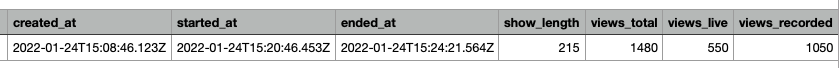
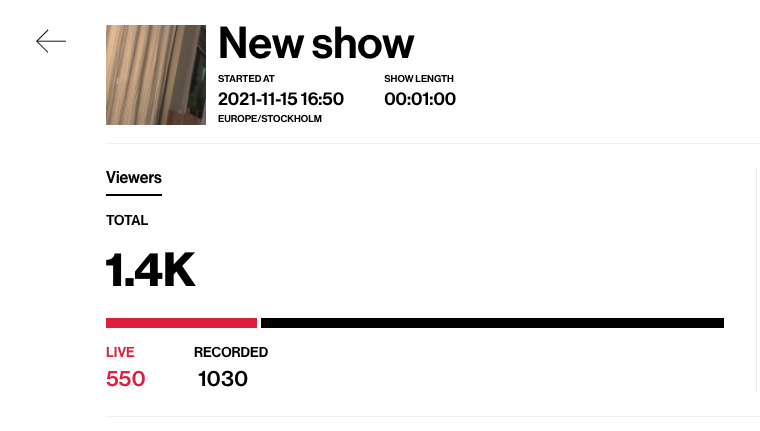
3. Average viewing time
Average viewing time is calculated by the total amount of viewed seconds of a segment (total / live/recorded) divided by the total amount of sessions during the same segment.
The average viewing time can be longer than the show length, so if you reach a higher average viewing time, it’s in order and confirmation the content was interesting. Example: A single person watching the show two times in a row - this person has watched double the show length in time during a single viewing session = higher than 100%.
-
Total
Seconds viewed on live video + seconds viewed on recorded video) / number of unique sessions -
Live
Seconds viewed on live video/number of unique sessions that included a viewing of live video -
Recorded
Seconds viewed on recorded video/number of unique sessions that included a viewing of recorded video
4. Purchases & sales (Conversion tracking)
Purchases are tracked using the "Bambuser purchase tracking script" which is implemented on the website. Using the collect method of the script, purchases are sent to our servers.
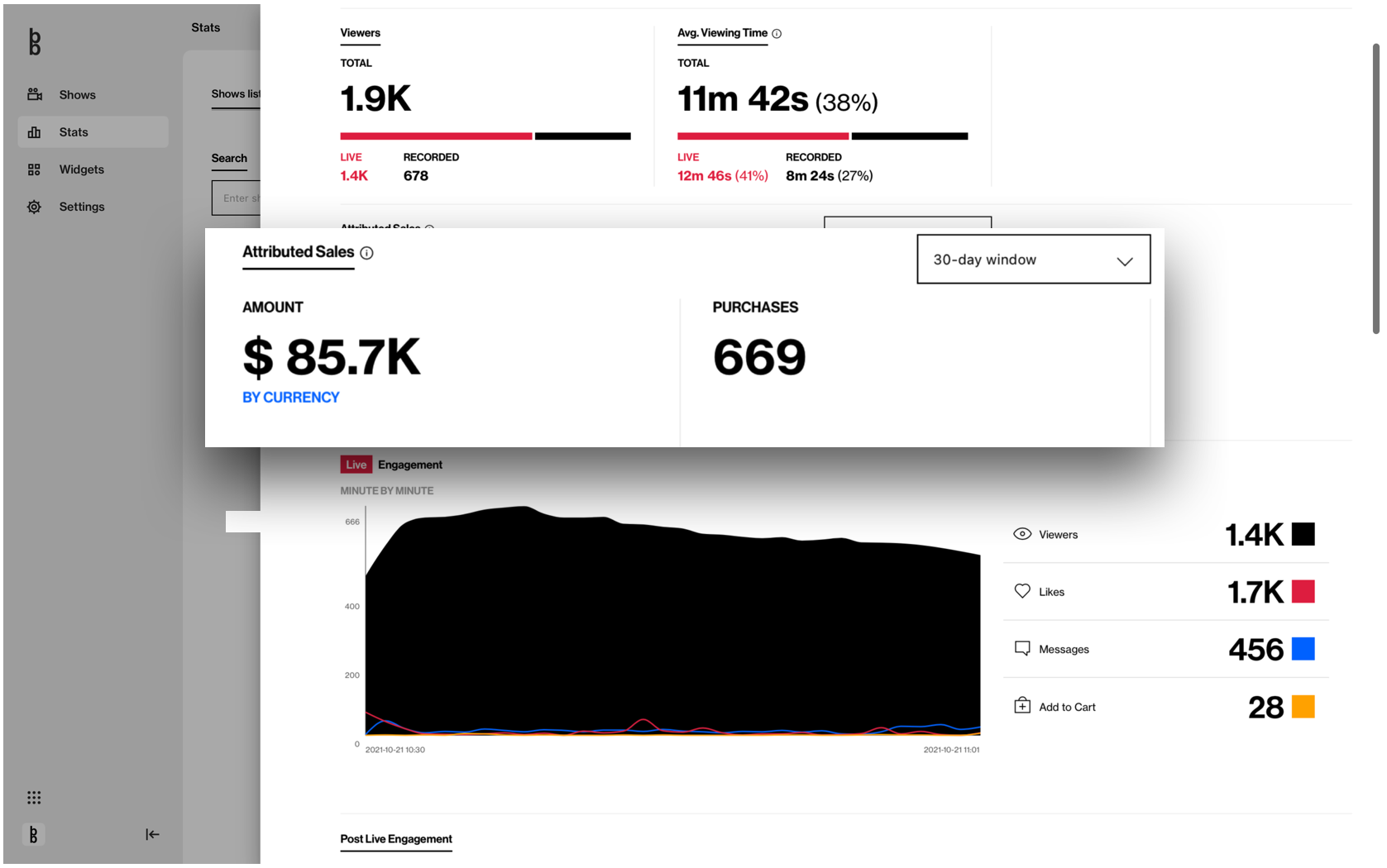
4.1 What qualifies as a purchase?
A purchase is defined as when a shopper has watched a live shopping show within the last 30 days and makes a purchase on the site. The purchase will be attributed to the last watched show. If it was more than 30 days since the shopper last watched a show on the website, or if the shopper has not watched any live show, the purchase won't be tracked.
4.2 By currency
We track the currency of the purchase that was made and make it available to see the total value of purchases in that currency via the dashboard. For example, there might have been purchases in SEK that totaled 25 000 in that currency, and purchases in DKK that totaled 13 000 in that currency.
If you have set USD as your default currency, the sales in your respective currency would convert to USD and be added together, displaying $5122 as the total sales value, (25 000 SEK = 2996 USD, 13 000 DKK = 2126 USD, 2996 + 2126 = 5122)
5. Real-time metrics (moderation view)
The real-time stats (the ones seen in the moderator view) track all messages sent, including the replies by the client. The show report only contains messages sent by "viewers". The viewers will update in real-time as your audience will join in different time periods during the live.
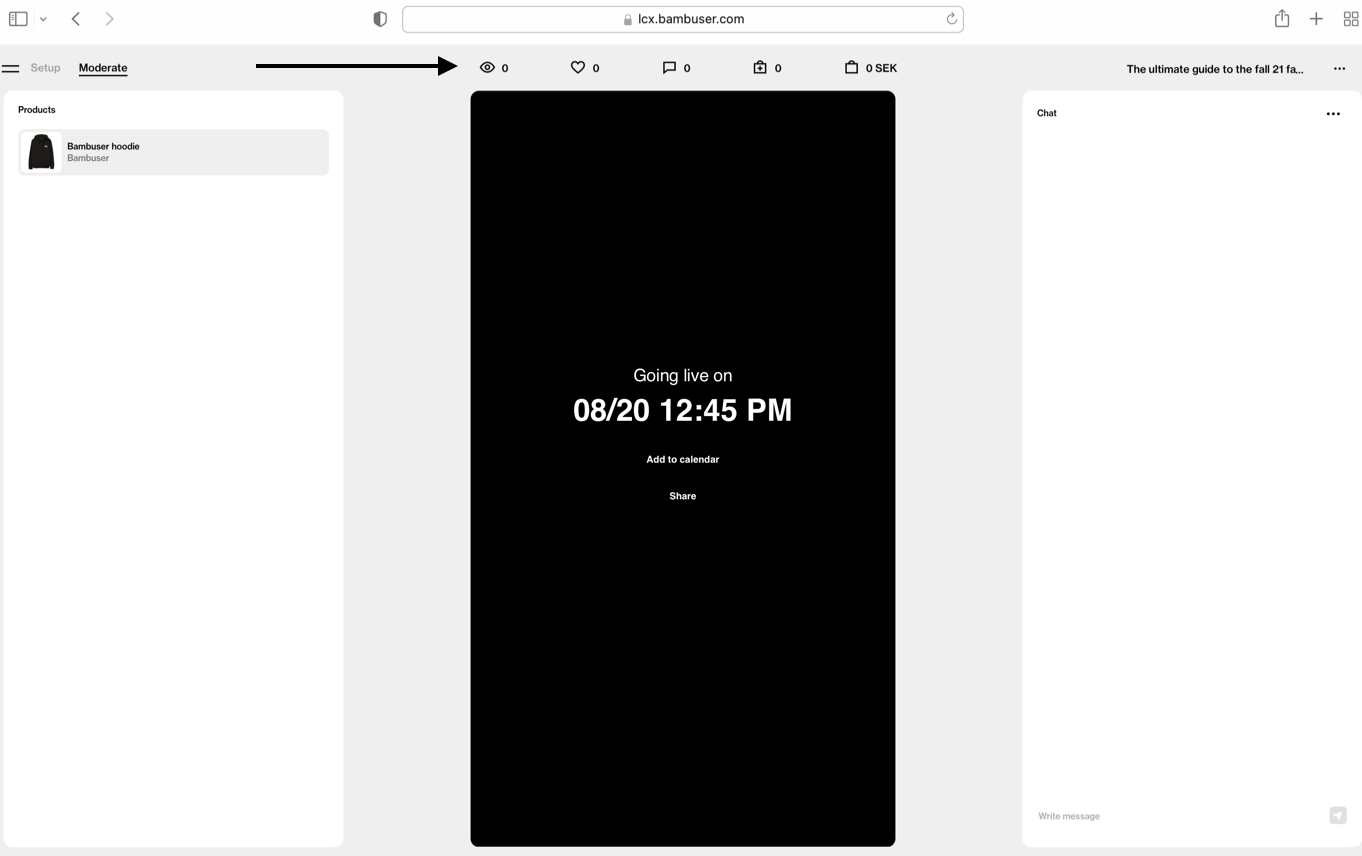
6. Add to cart/add to cart click rate
- Add to cart is unique viewers added to cart / unique viewers
- Add to cart click rate is products added to cart / unique viewers
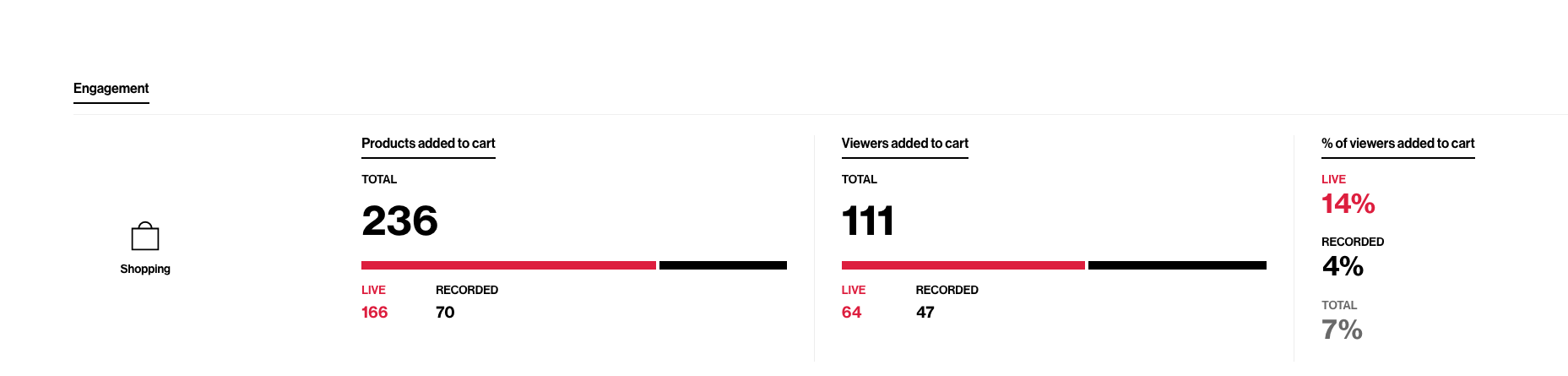
Frequency asked questions
 What is the differentiation between On-load & On-play?
What is the differentiation between On-load & On-play?
Whenever the actual video begins streaming. As soon as the video starts playing for the viewers, they will be counted. There is no minimum of seconds threshold, before the on-play it is not counted as a view.
Delete
 Is a viewer counted as 1 when the player is loading?
Is a viewer counted as 1 when the player is loading?
No, a shopper is not counted as a “viewer” until they’ve actually seen any video. If the player is loading it will not contribute any viewing time or any viewer.
Delete