| This feature is exclusively available for the Bam Player. Still on the Standard Player? Read this guide on how to easily switch. | 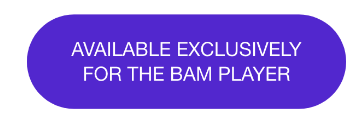 |
Product Bundles give you the freedom to showcase multiple products simultaneously in a single product highlight. Select several products and effortlessly create your Product Bundles through the Moderator view.
With Product Bundles, you can showcase multiple products to viewers simultaneously while curating combinations that complement each other, boosting your upselling potential.
|
How It Works
Please note: Managing Product Bundles is currently available in the Bam Hub on desktop only - coming soon to the Bambuser app. |
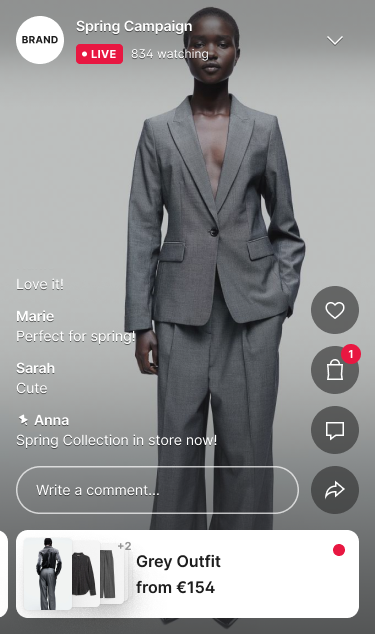 |
How It Works | Video Demo
Visualization of Product Bundles in the Moderator View
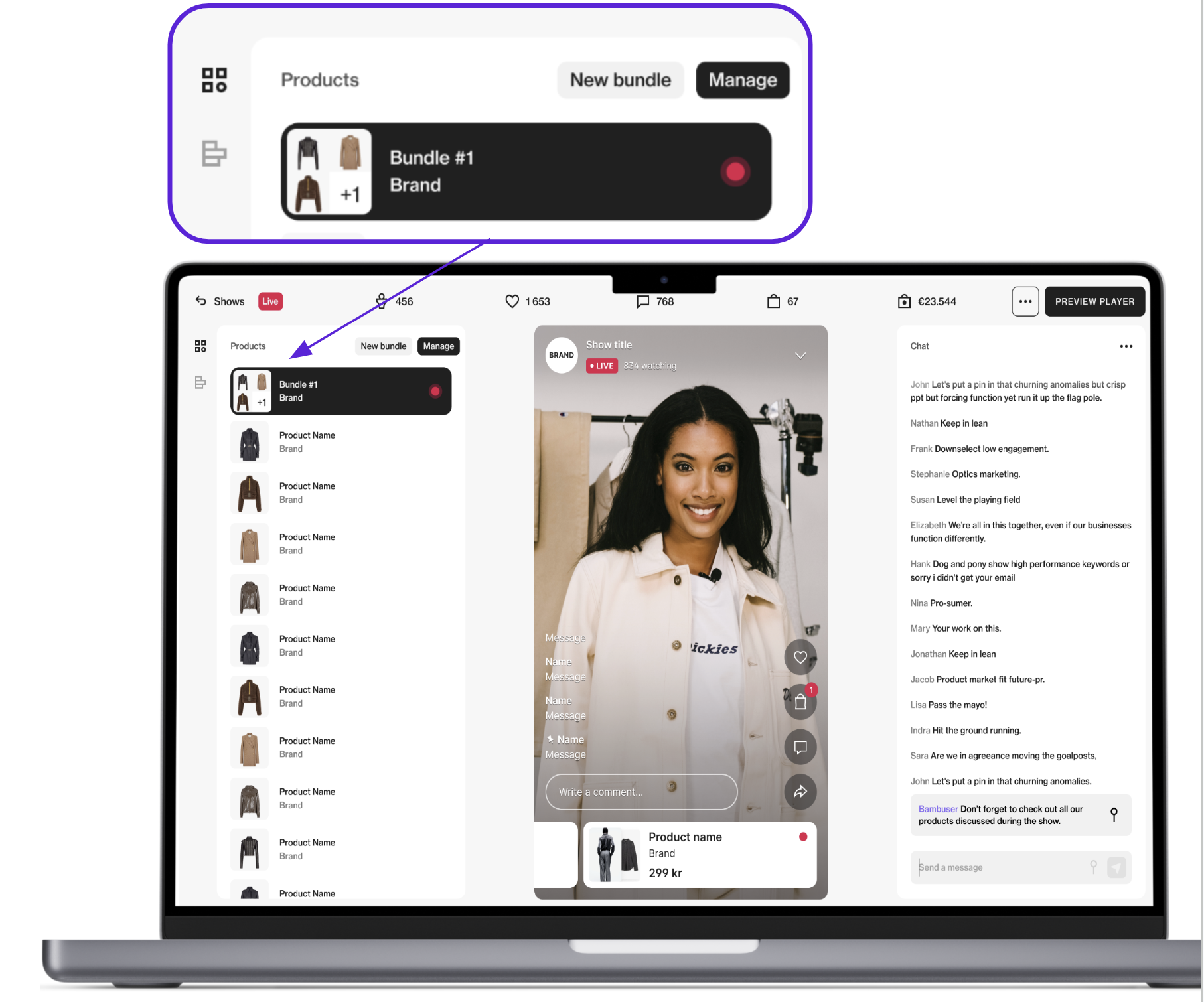
FAQs
How many products can be added to a Product Bundle?
You can add up to 100 products to a Product Bundle