Bambuser is excited to announthat we’ve added a new option that allows agents to add a blurred background in their video call. This way, agents can keep up the professional atmosphere no matter where they are calling from and maintain some privacy with regard to their surroundings.
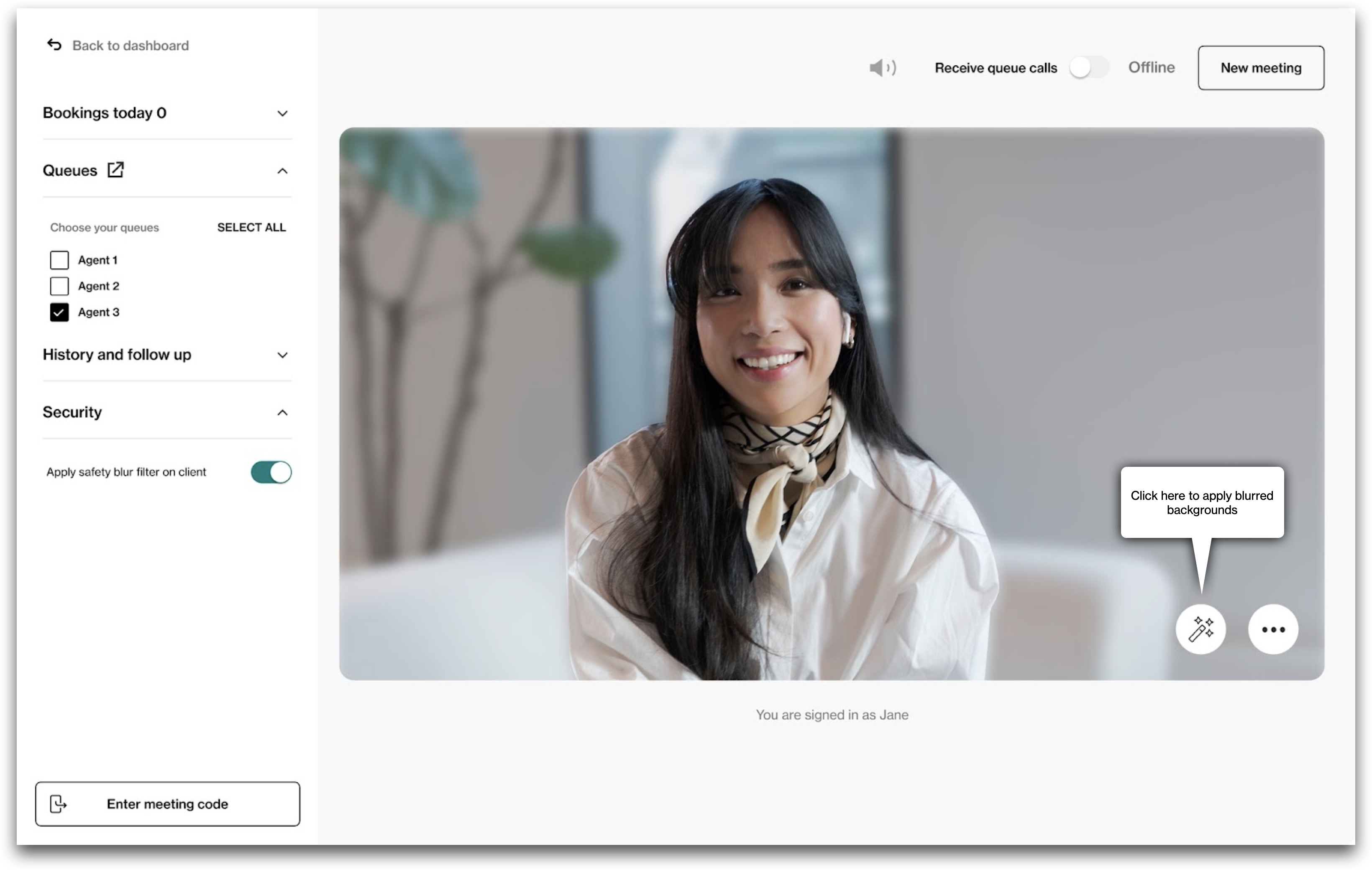
1. In the Agent Tool Dashboard on the “magic wand” icon, the agent can select on/off to enable the background blur.
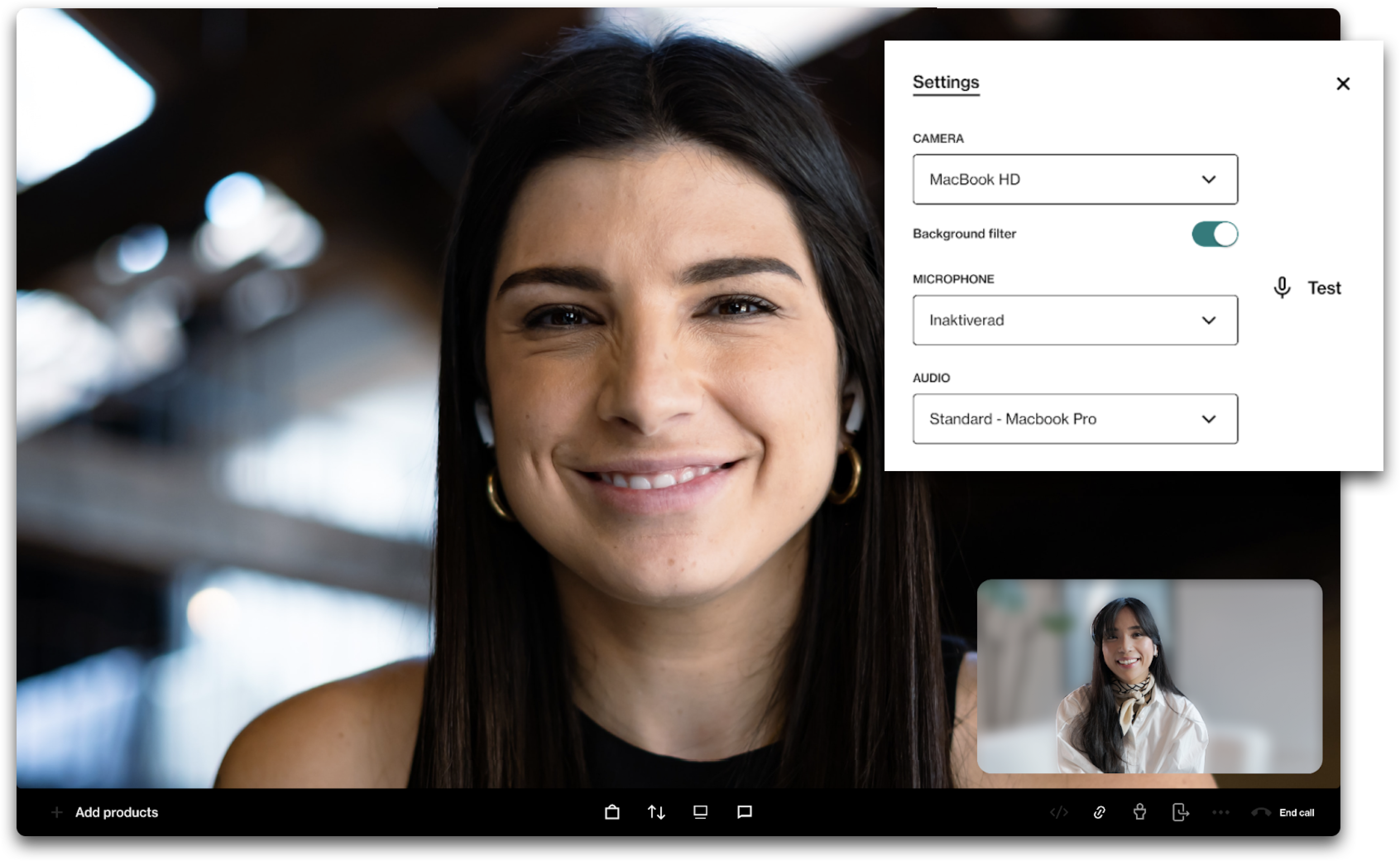
2. During the call, the agent has the ability to turn on/off the blurred background by going to their system settings.
Available in Bambuser Agent Tool on Web/desktop and in mobile apps
After you enable the blurred background, that background option will be used for all your upcoming calls. You can simply turn it off during or after the call.