The Shopper Form is a valuable tool that allows shoppers to provide their contact details, making it easier for agents to follow up if they leave the queue or after a completed call.
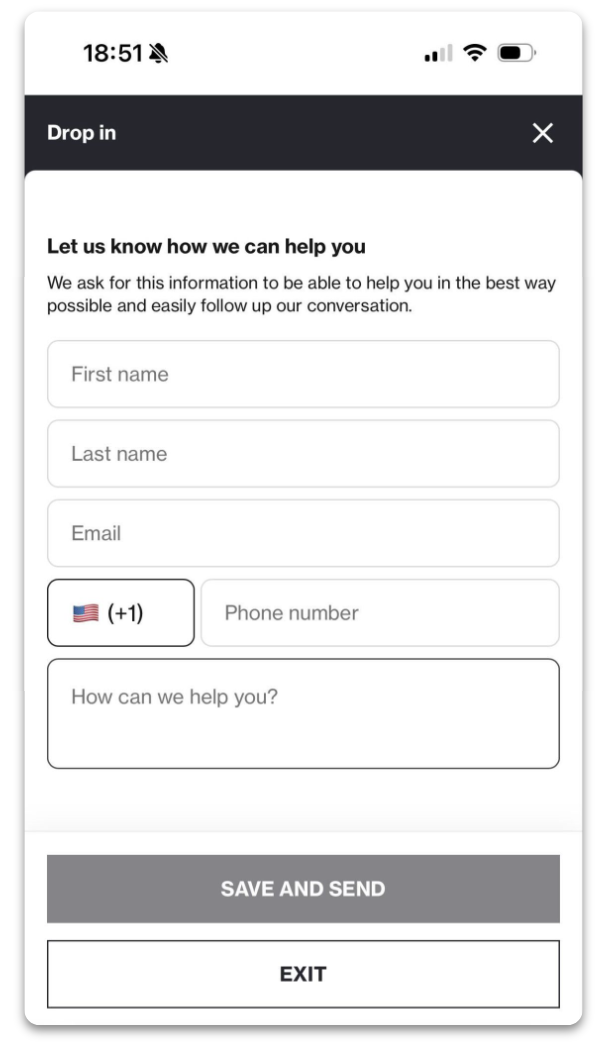
Shopper Forms appear in two scenarios:
1. When a Shopper Leaves the Queue
If a shopper decides to exit the queue before being served, they will be prompted to fill out the Shopper Form:
- Shopper enters the queue
- Shopper clicks “Leave Queue”
- The Shopper Form appears
2. During a Call
Agents can access the Shopper Form while on a call by:
- Clicking the three dots in the lower right corner
- Selecting “Customer Info” from the menu
Accessing Shopper Form Data
The information entered in the Shopper Form can be retrieved from Bam Hub:
- Navigate to Stats → Click the “Export CSV” button in the top-right corner
- Alternatively, data can be accessed via the REST API: LiveShopping REST API
Important Notes on Data Storage
- Certain details, such as email addresses, are classified as Personally Identifiable Information (PII) and are automatically deleted after 28 days (this retention period is configurable).
Passing customer infromation to the agent programatically
If you have the Calls Widget integrated under a login page, customer information is likely already available. You can pass this data to agents programmatically using “Present Customer Data to Agent”. For implementation details, refer to the documentation: Present Customer Data to Agent