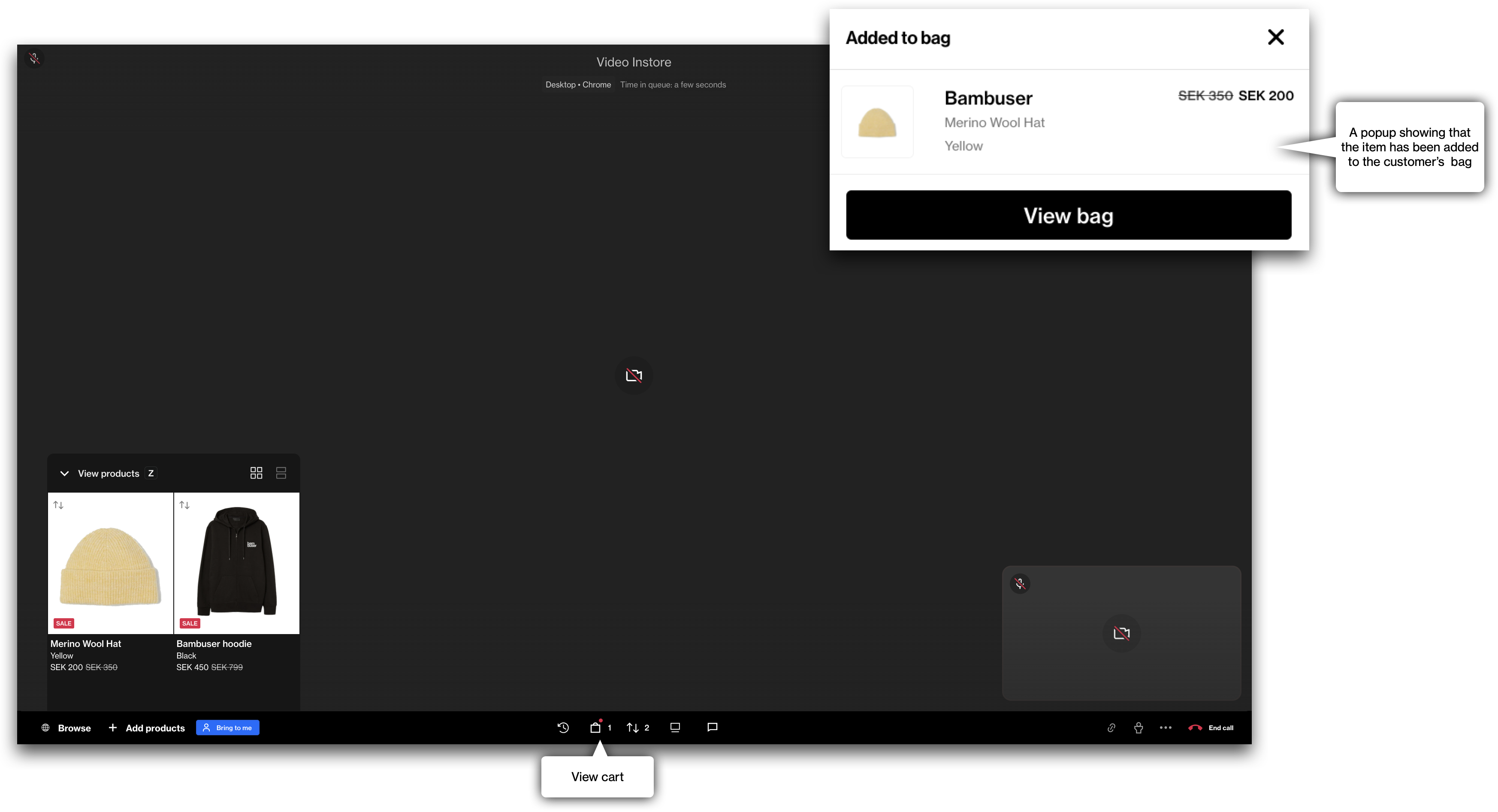Once the agent has added some products to their call, the products will be found in the bottom left inside the Product drawer. From here the agent has several actions to do:
- Compare product
- Add product to cart
- View product on website/full-screen
- Add/remove products
Compare products
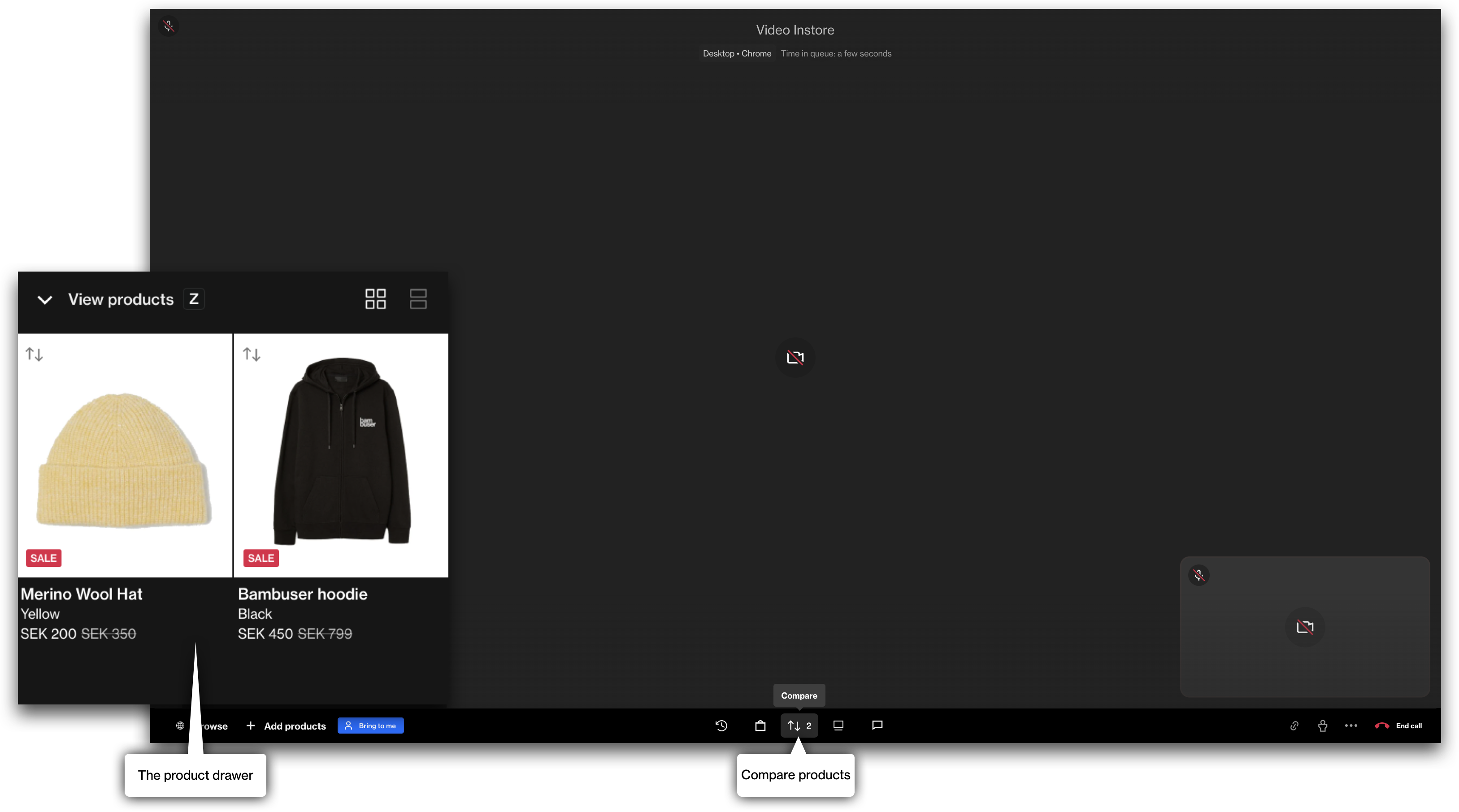
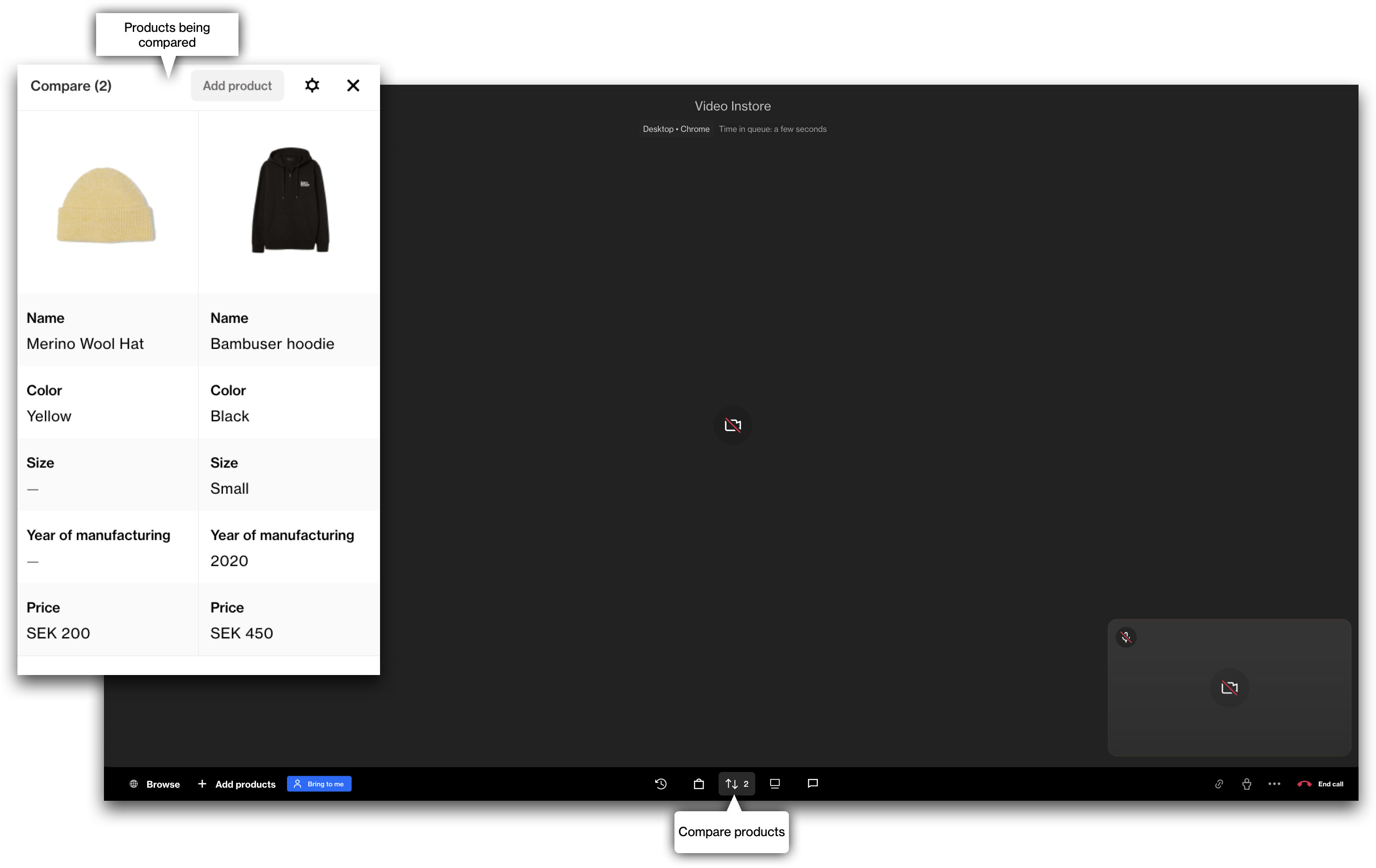
Add product to cart and view product
The agent can also add products to the customer's cart, or click any of the products to visit the product on full-screen, to do so click on Bring to me. READ MORE ABOUT BRING TO ME HERE
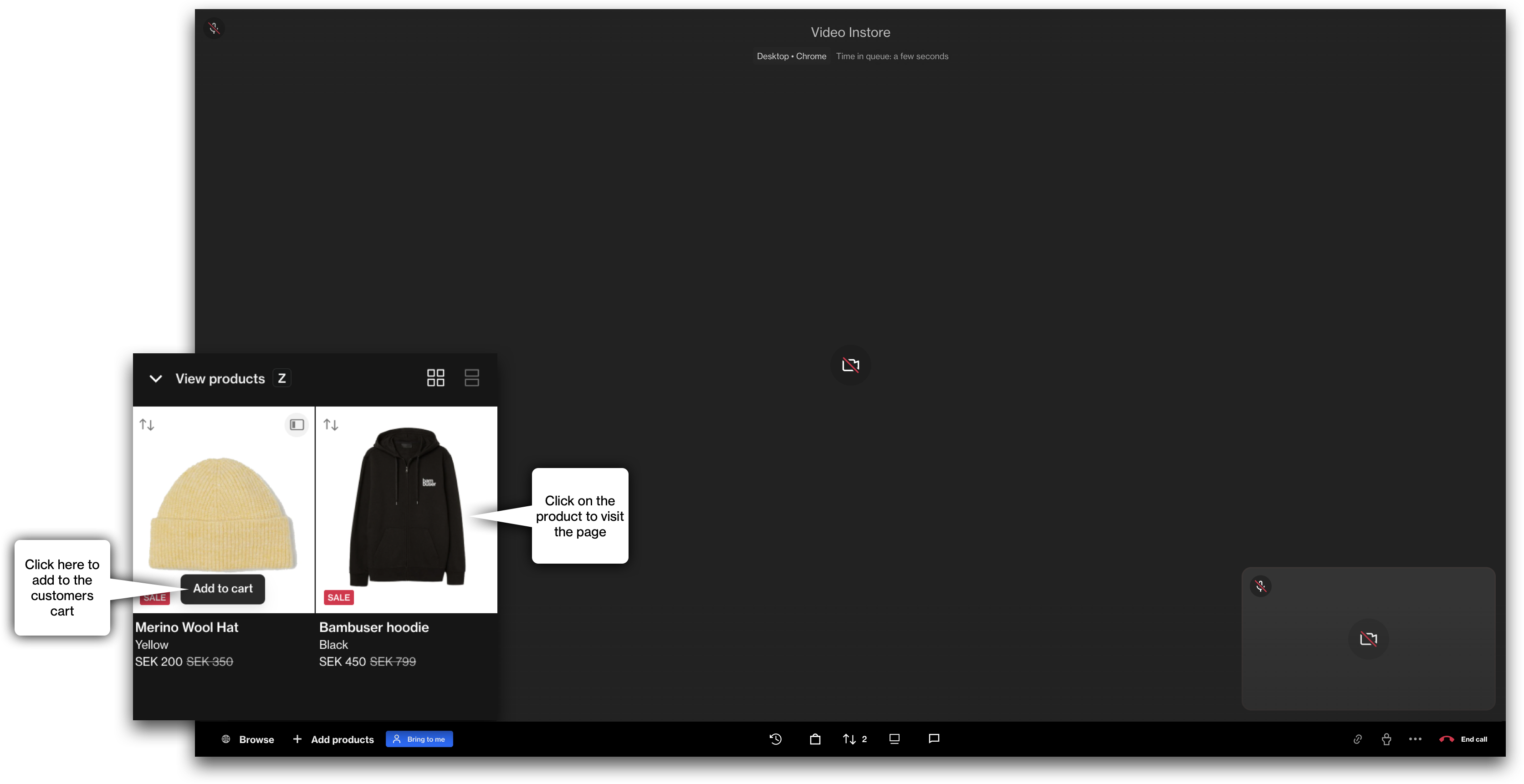
After adding a product to the cart both the agent and the customer will be able to see the cart and the customer can choose to check out the added products.