Once you have connected with your customer in a call and placed some products in the cart, the customer can decide to checkout. The agent will see a notice that the customer has minimized the call and is checking out.
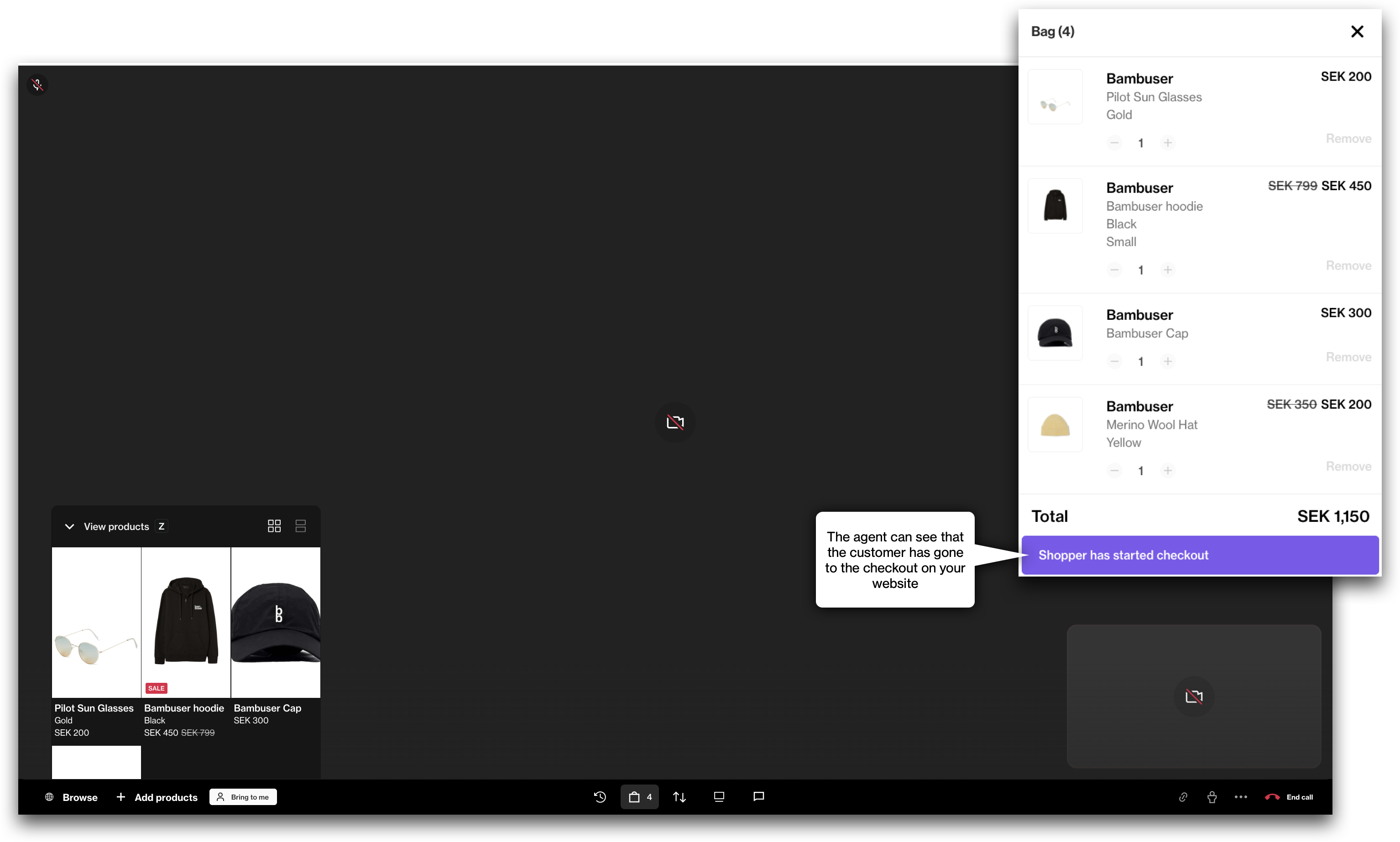
Note
The agent can never see any information of the customers such as credit card details, delivery information during the checkout.
Customer view
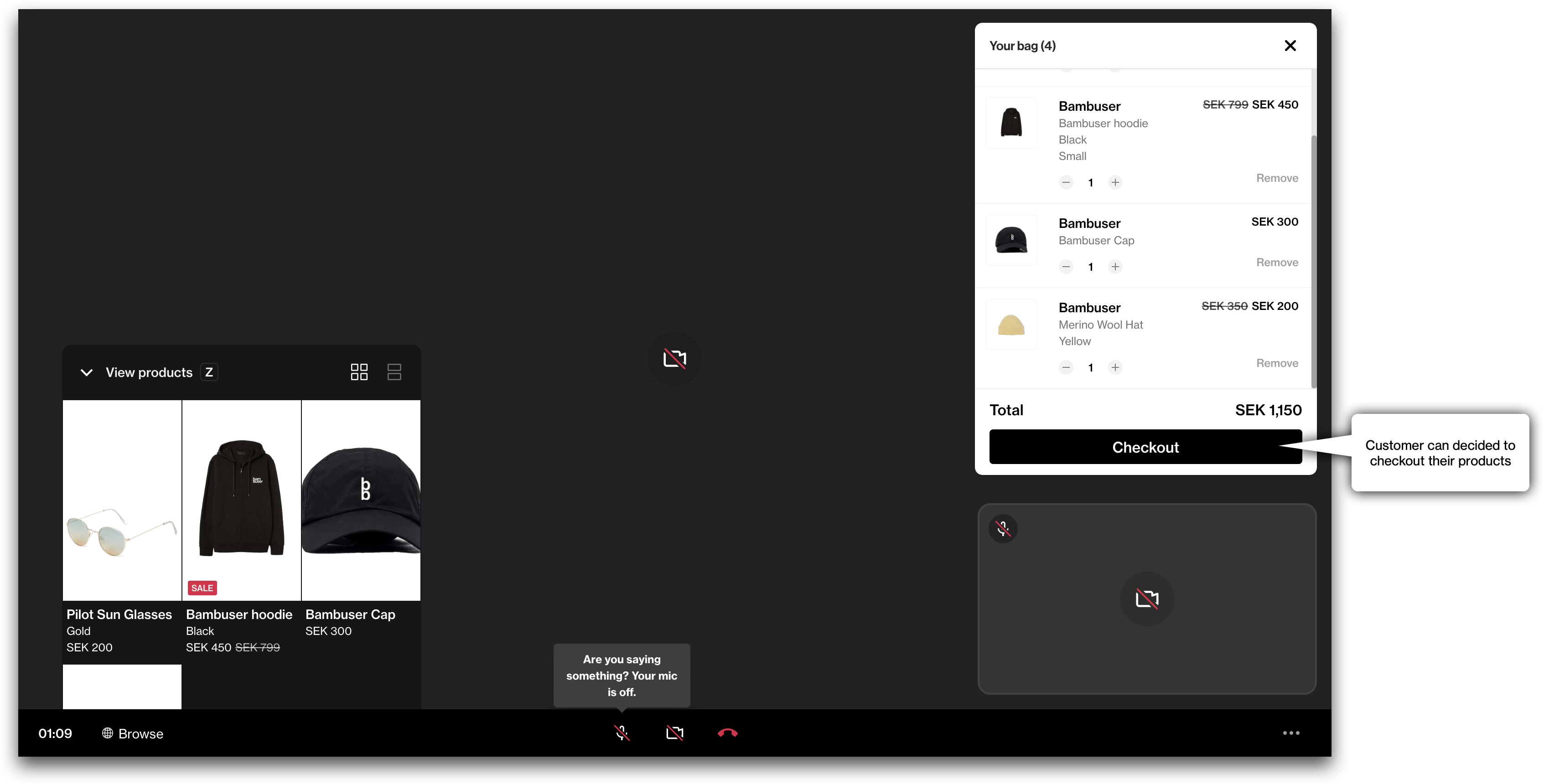
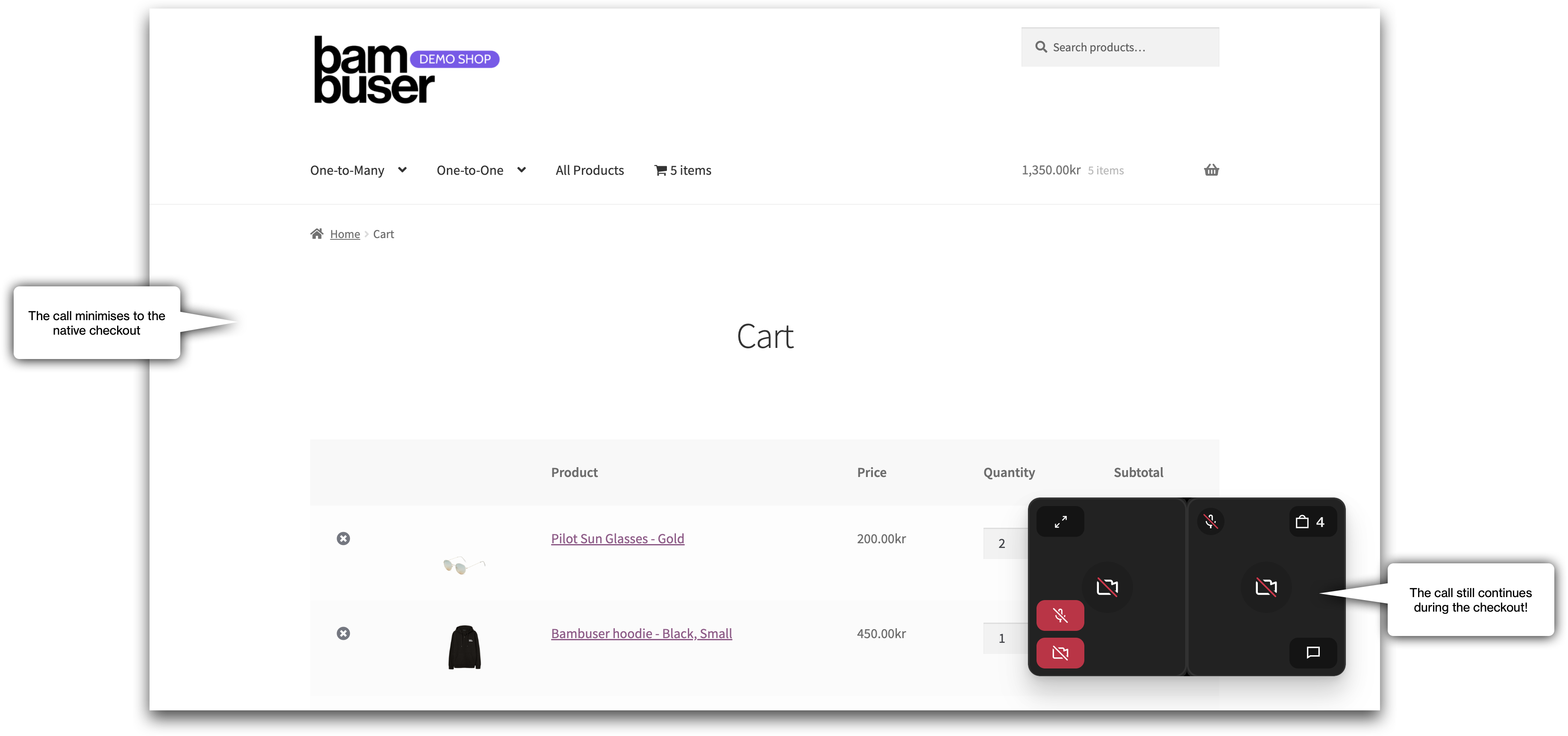
The customer then completes the checkout on your site just like any other purchase, the checkout is fully handled by you - Bambuser does not touch the native checkout or information - once the purchase has been placed or the customer feels satisfied, feel free to say thank you and hang up the call!
After the call, the customer will see a thank you screen and they're able to rate the service of the call with either 'Good' and 'Bad', this statistics will be shown in the Dashboard under Statistics > Call Satisfaction.
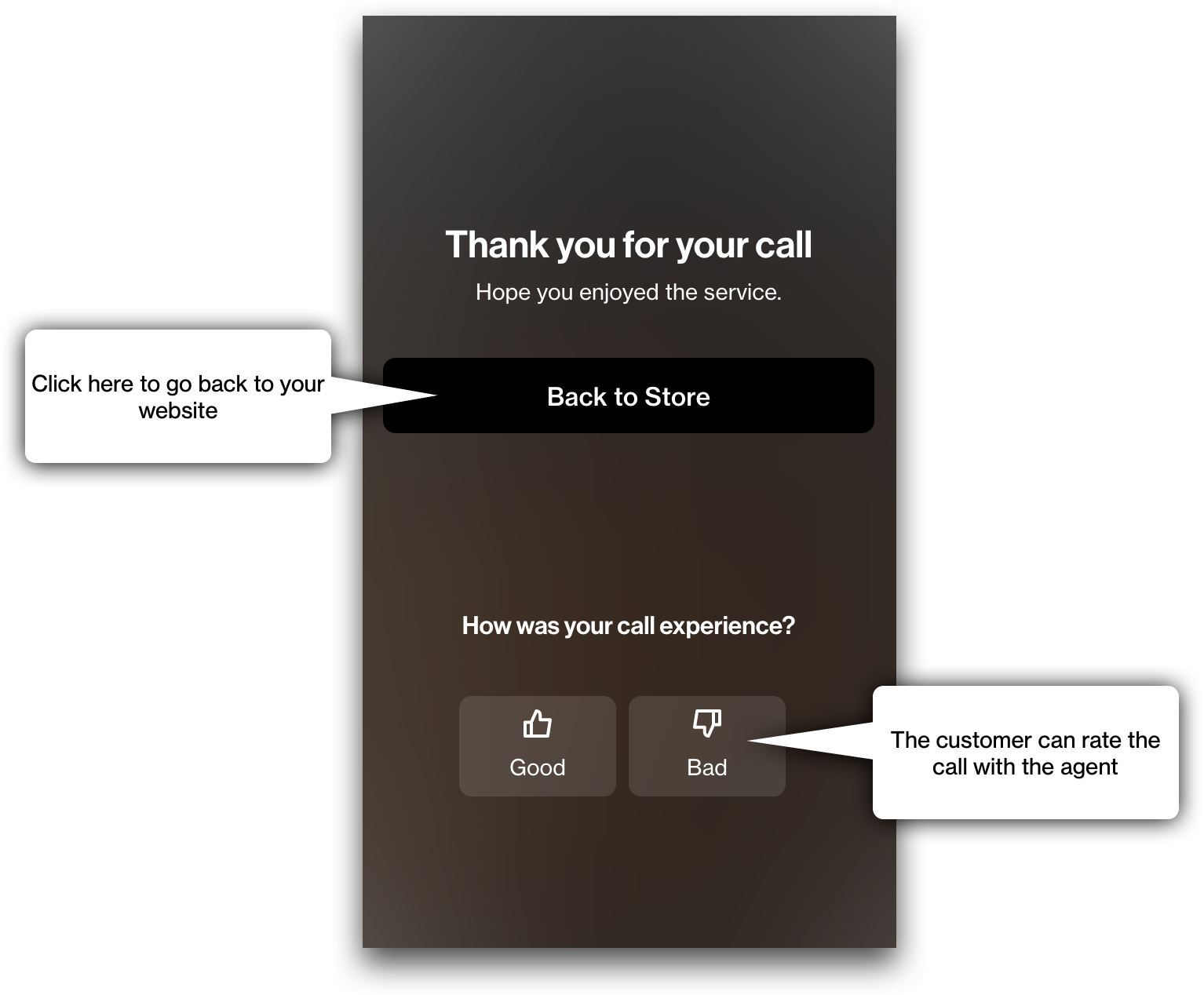
Once the call is complete, the agent will then be returned to the agent tool to be able to accept new calls.