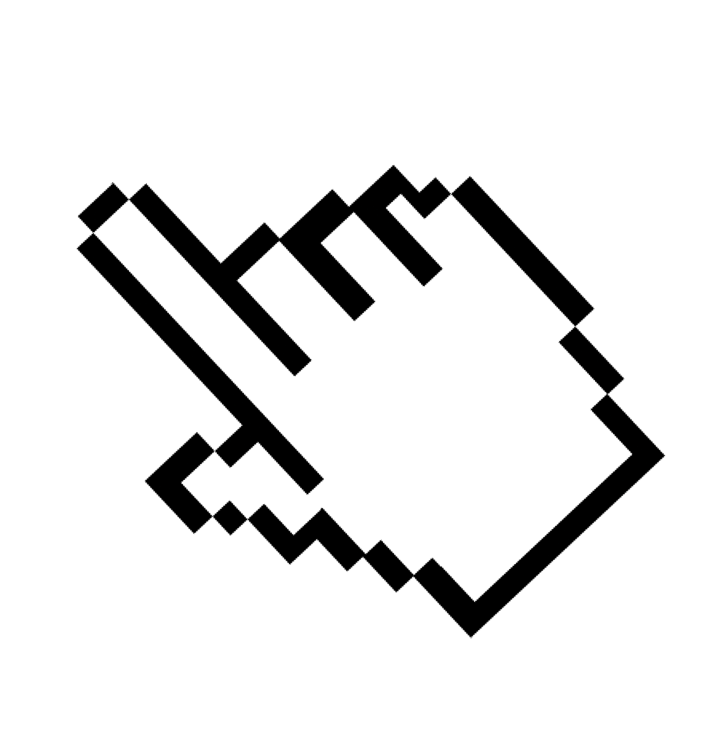Bambuser Integration and Tech specialists are experts on our solution and will assist, guide, and propose a solution that suits you and your issue. In order for you to receive an efficient and prompt response, we have divided the inquiries into two sections.
- Not working as expected
- I have another inquiry
In both cases, you will need to include your organizational ID/dashboard ID. This can be found in the URL once logged in. Copy+paste the section.
| How to find your organizational ID: https://lcx.bambuser.com/YOUR ORG ID/ YOUR BAMBUSER PRODUCT |
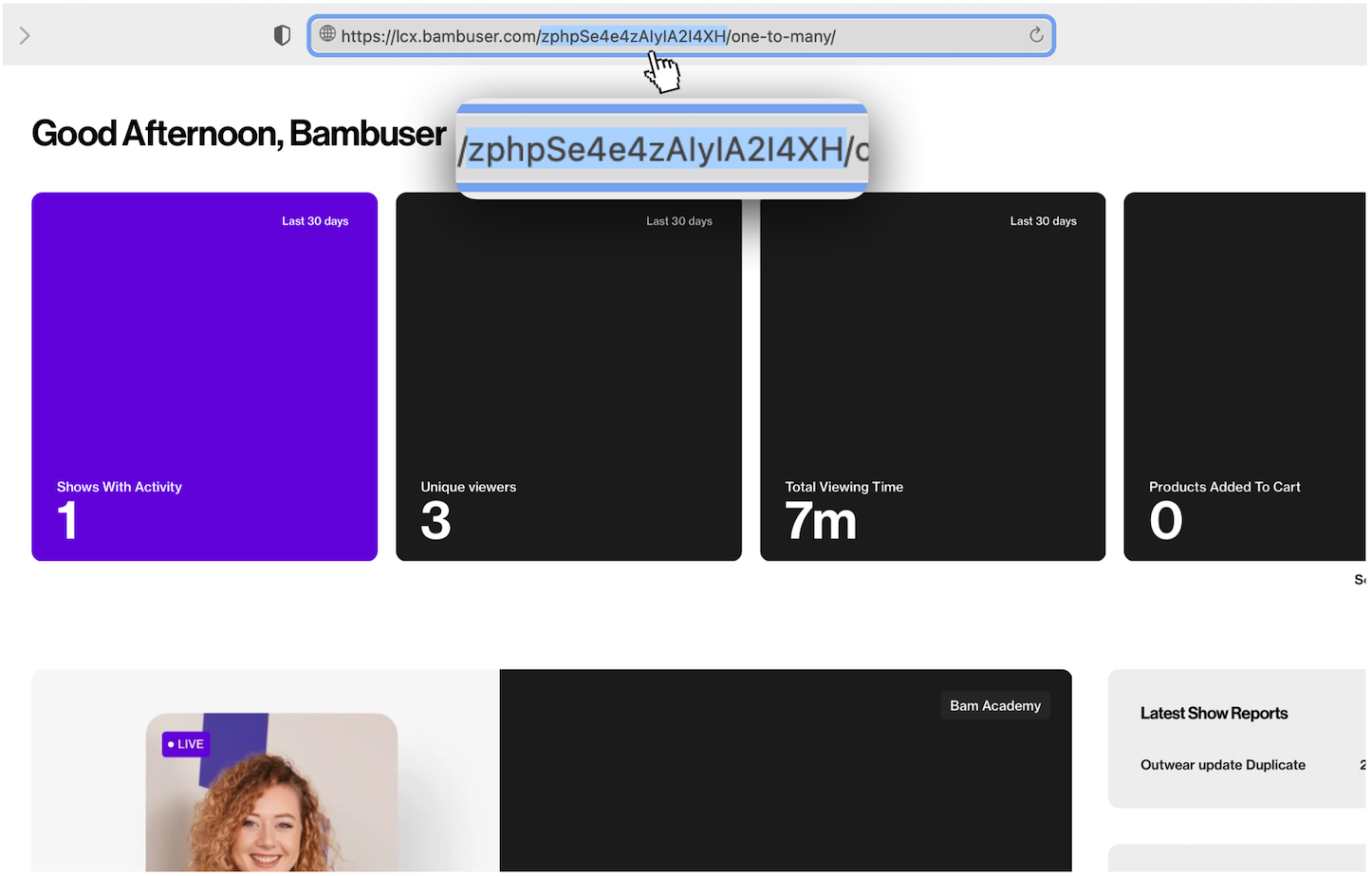 |
1. Not working as expected
If your Bambuser 1:M product isn't working as you expect, you report the issue to support@bambuser.com and include the Mandatory Information:
- Organization ID:
- Website URL where the issue is present:
- Description:
- Priority:
Great! In order for the Bambuser team to help solve your issue promptly, there are a few information gaps that are needed to be addressed in the email if applicable/available:
- Is it possible to reproduce the issue?
- How many are affected by this?
- Screenshots or screen recording video showing the issue
- Time including time zone when the issue was first noticed
- Device or Devices including operating systems used
1.2 Example form
Here follows an example of what the submission can look like:
"Hi Bambuser,
I tried to start a live show from the dashboard but nothing happened. Tried logging out and logging in from different browsers but the issue persist. My colleague tried as well with the same result.
- Organization ID: zphpSe4e4zAIyIA2I4XH
-
Website URL where the issue is present: https://www.company.com/
liveshopping/landingpage - Description: I expected to start the show, but nothing happened
- Priority: High
Additional information:
- Is it possible to reproduce the issue? The issue is reproducible for myself and my colleague on her computer
- How many are affected by this? Two, myself and my colleague name@company.com
- Screenshots or screen recording video showing the issue: Yes, see attached
- Time including time zone when the issue was first noticed: 5 pm CET
- Device or Devices including operating systems used: iPhone 11 using iOS 14.1 and PC Laptop Windows 11 using Google Chrome latest version.
Thank you!"
| Attached FILE Dashboard | Attached FILE iPhone Bambuser App |
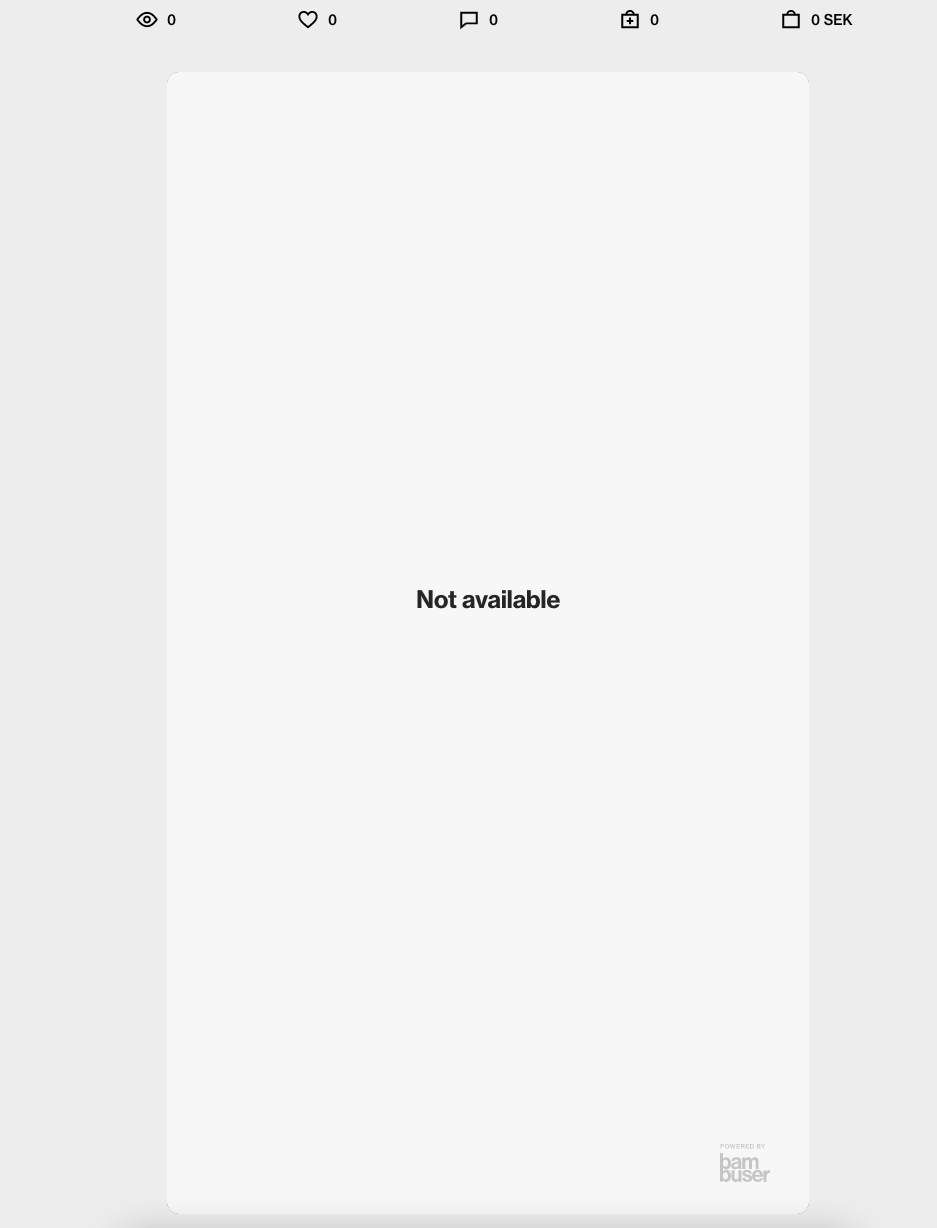 |
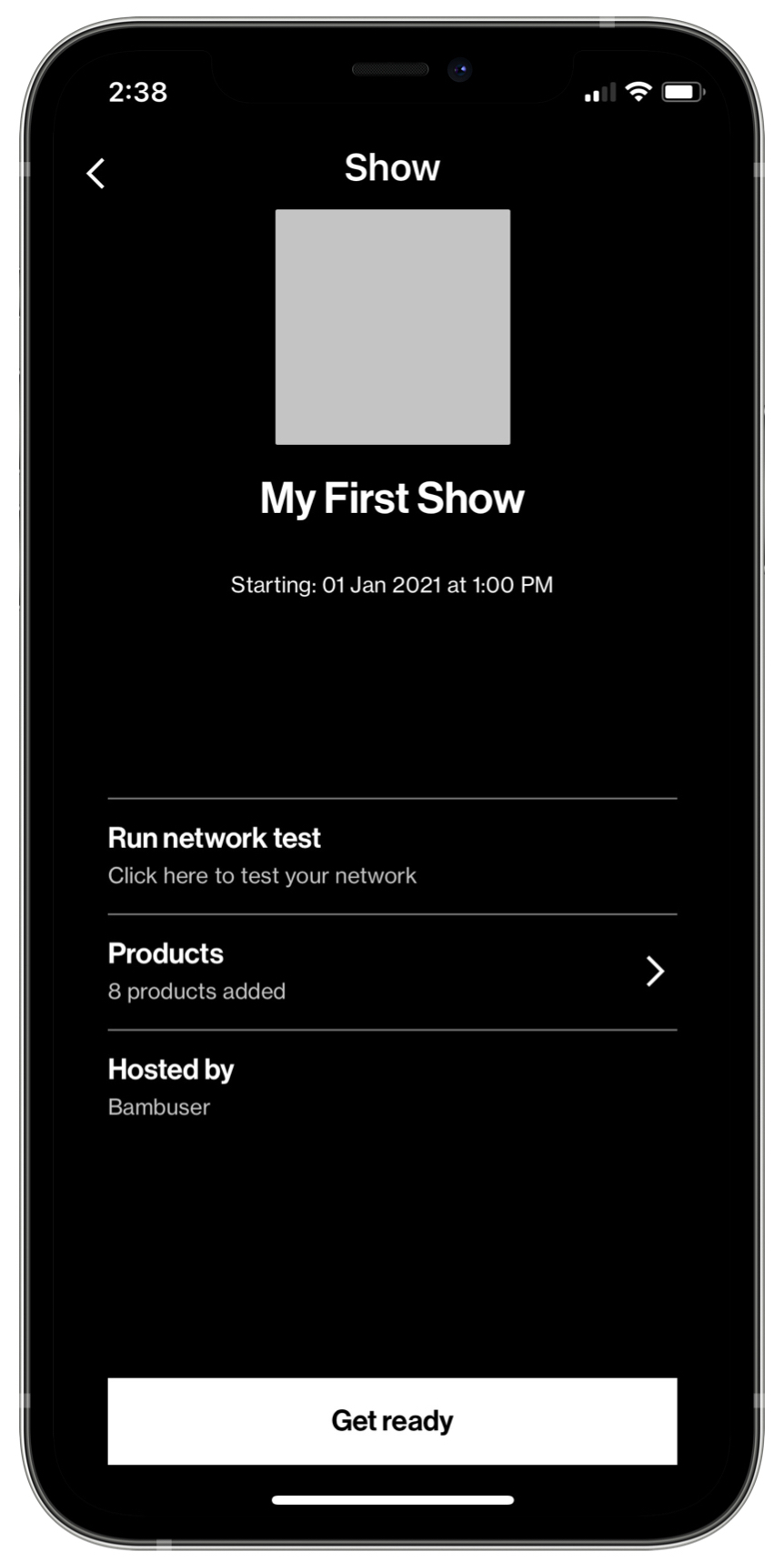 |
2. Another inquiry
If you have an inquiry, asset change, or implementation for your Bambuser 1:M product, you contact support@bambuser.com and include the Mandatory Information:
- Organization ID:
- Website URL where the issue is present:
- Description:
- Priority:
2.1 Example form
Describe your request and make sure to include or attach any assets needed to complete your request. Here follows an example of what the submission can look like:
"Hi Bambuser,
We have changed our privacy policy and want this to be changed. The new privacy policy is attached to this email and can also be found here: https://www.company.com/
3. Submit your request
Great! Click below to get in contact with Bambuser tech support.