The Bambuser iOS mobile app is your hosts' main tool to go live. Let’s go through what you can and can’t do with the app. To host a show, you will need access to the Bambuser app. The app is free to download and use - iOS
Logging in to the Bambuser iOS app
To log in to the Bambuser iOS mobile app, you first need to have a Bambuser account (i.e., you are listed as an Admin or Host in a company's Bambuser dashboard). Once your email has been added to an account:
- Open the Bambuser iOS mobile app.
- Ensure you are in the right server
- Enter your email address and request a magic link.
- Using your phone's email app, open the email and click the magic link.
Signing in with a magic link each time means there is no need for a password. You will receive a new magic link every time you request one to sign in.
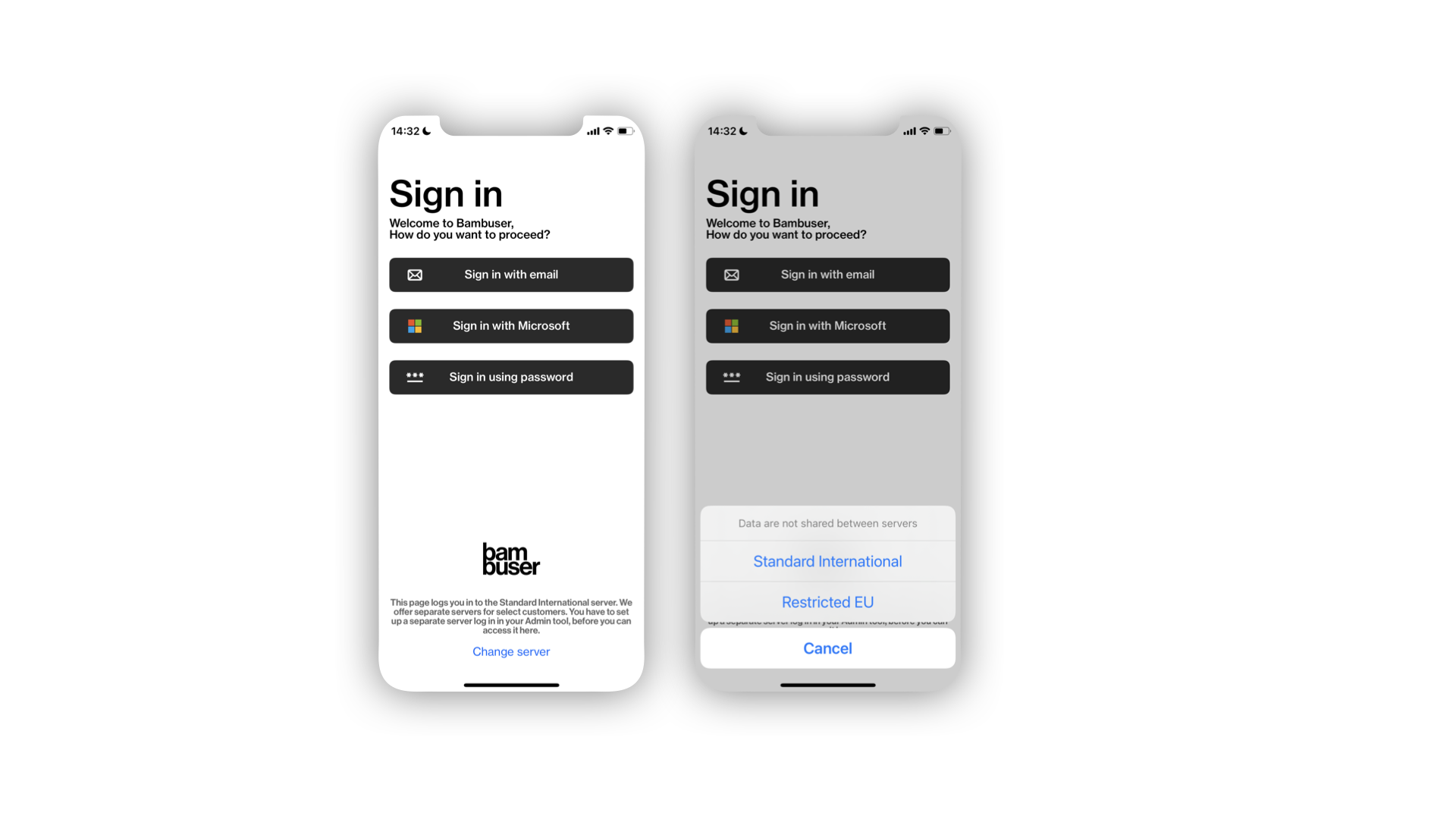
Modifying your profile
In the iOS app, tap the = icon at the app's top-right corner. From there, you can:
- See and edit your profile photo.
- See and edit your display name (for chat messages).
- Sign out from the currently logged-in account.
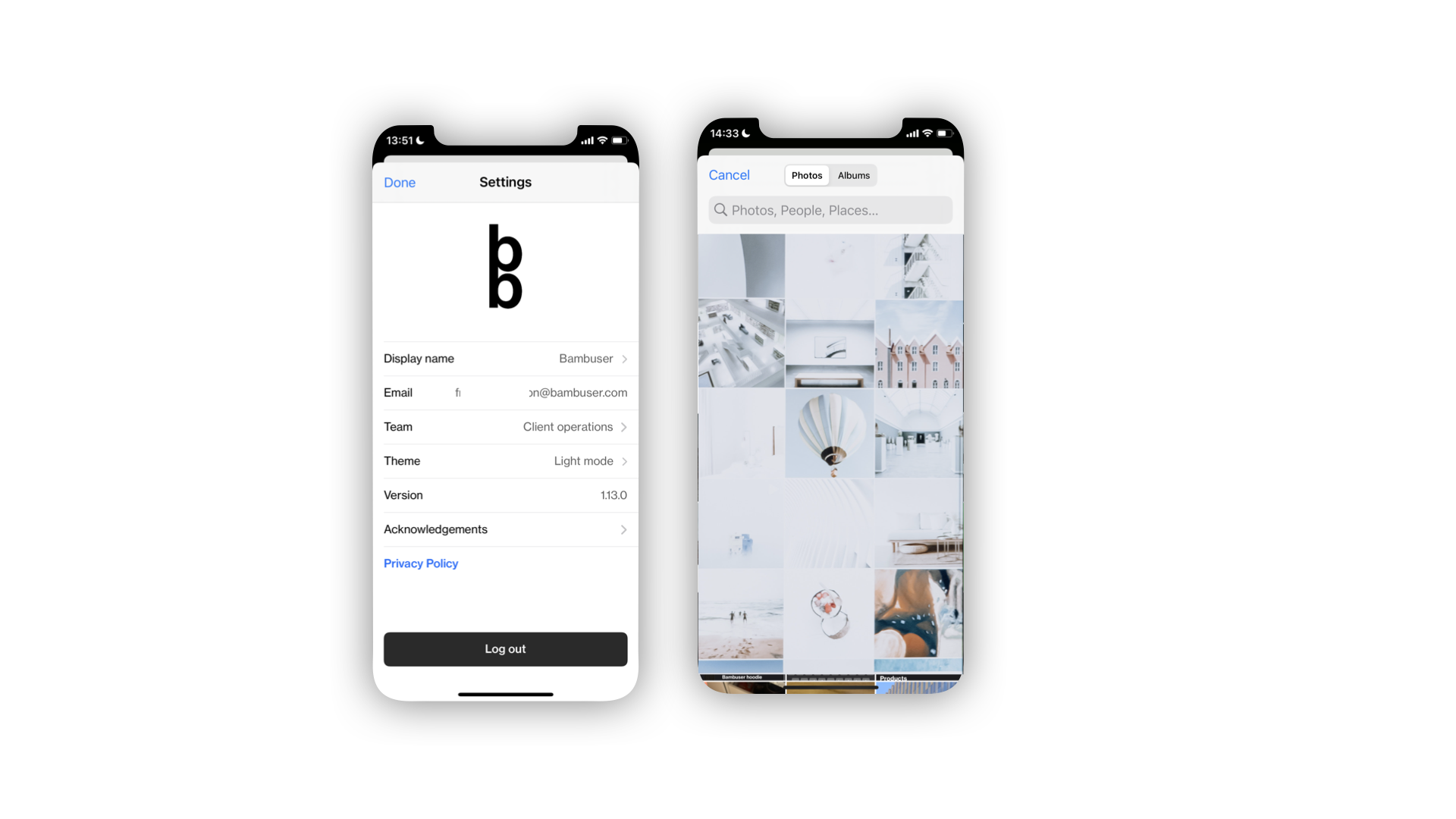
Requirements
The Bambuser app requires a minimum iPhone 11 and always uses the latest iOS version. That's it - now you are ready!