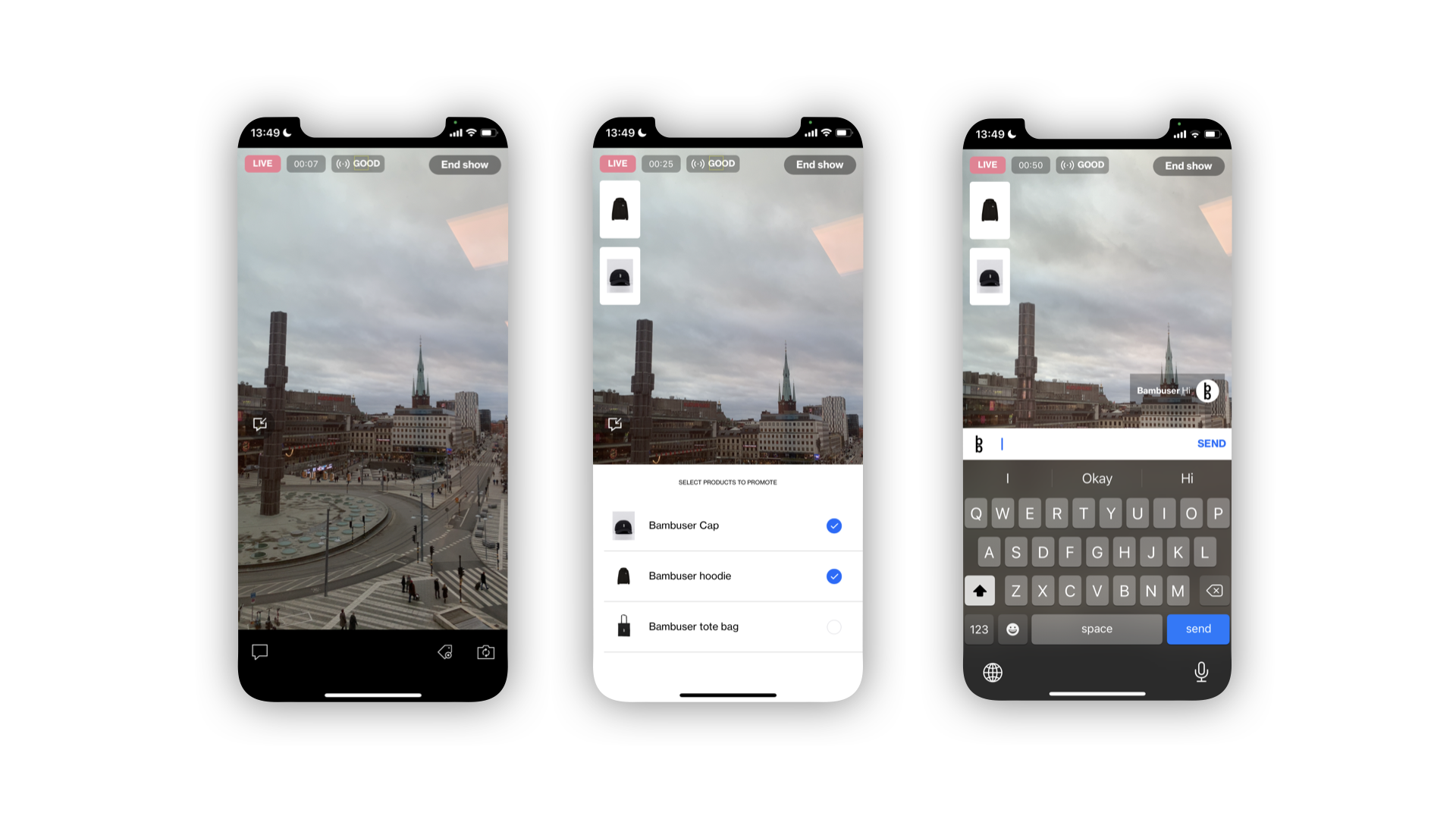As a host, you can review the list of products in a show before the show goes live, and remove products from the list as needed. You also have the ability to highlight products while the live stream is in progress.
- To review the product list in the app, tap on Products. You’ll see a list of products with their names.
- To highlight a product, tap it. Tap it again to remove the highlight.
- To remove a product, tap Edit at the top of the list, then tap the remove (X) icon.