Your profile picture & name is used to identify you as a chat moderator in a live stream. In most cases, you will want your profile picture and name to be your company logo and name.
To upload a profile picture:
- Click on the Icon in the left bottom corner > Profile info
- Click on UPLOAD PHOTO
- Choose the picture you want to upload and click Open
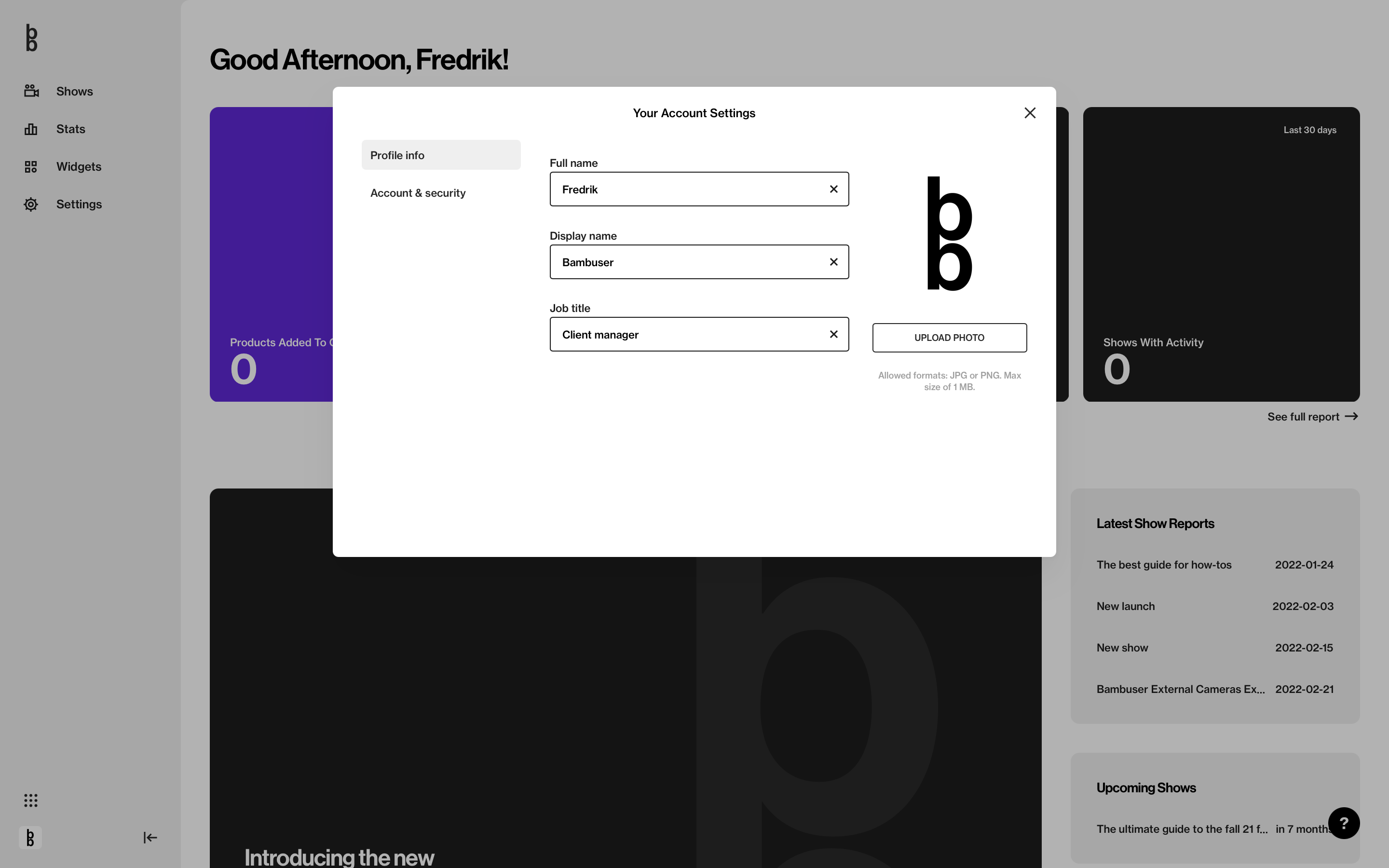
To change the name:
- Click on the Icon in the left bottom corner > Profile info
- Click on Full name to rename yourself to your name
- Click on Display name to rename yourself to your moderator name
- Click outside the bar to save