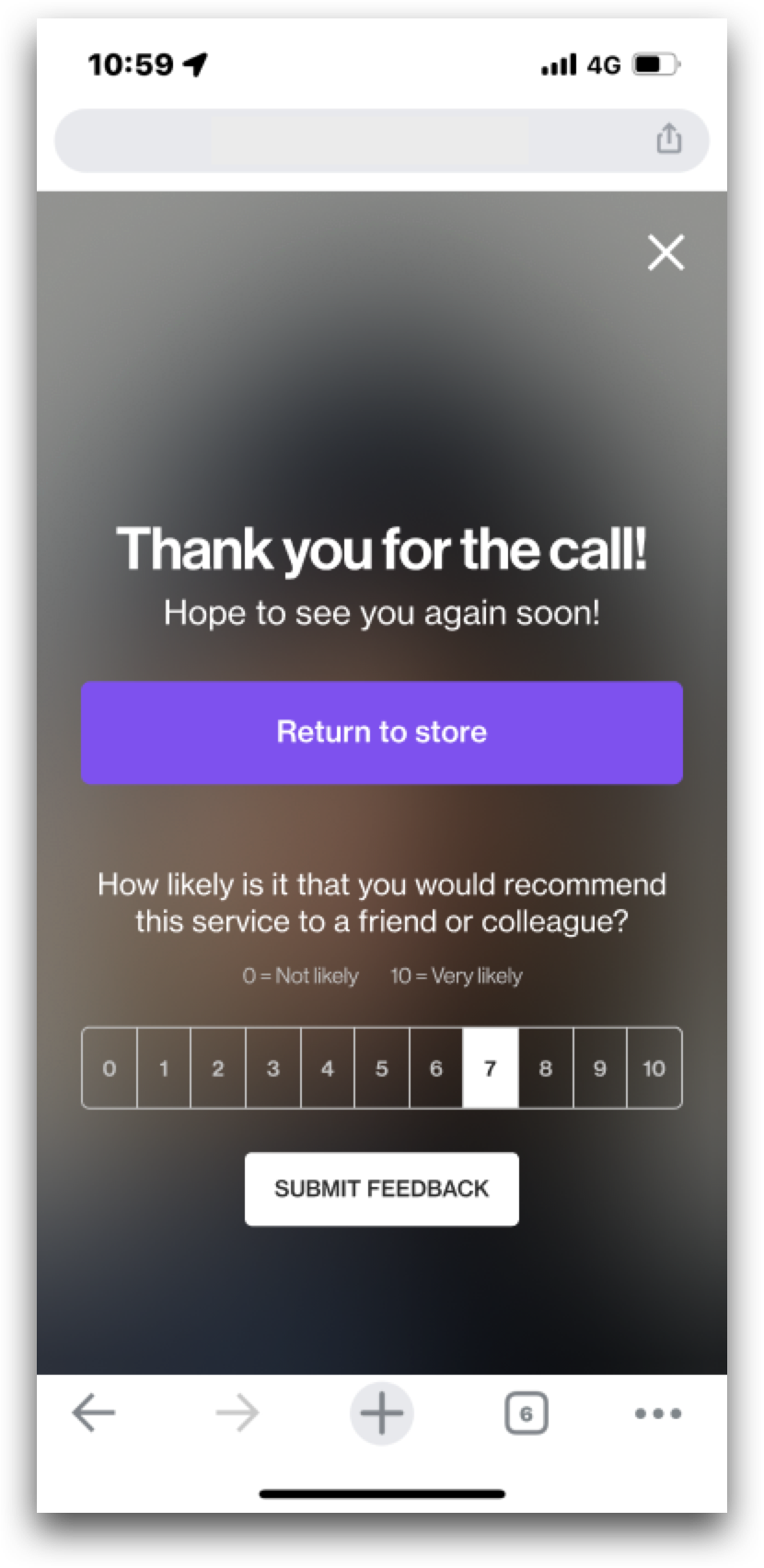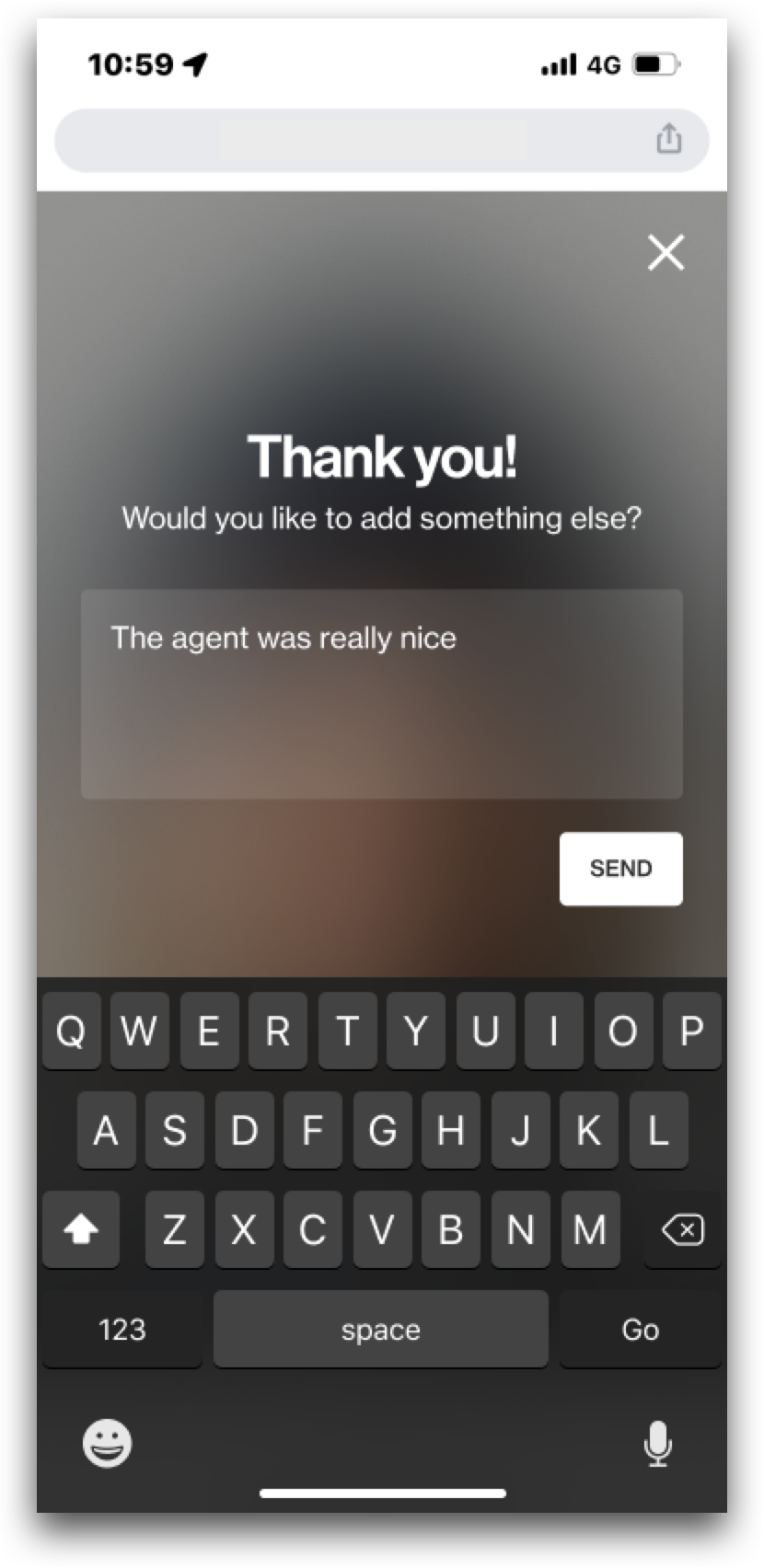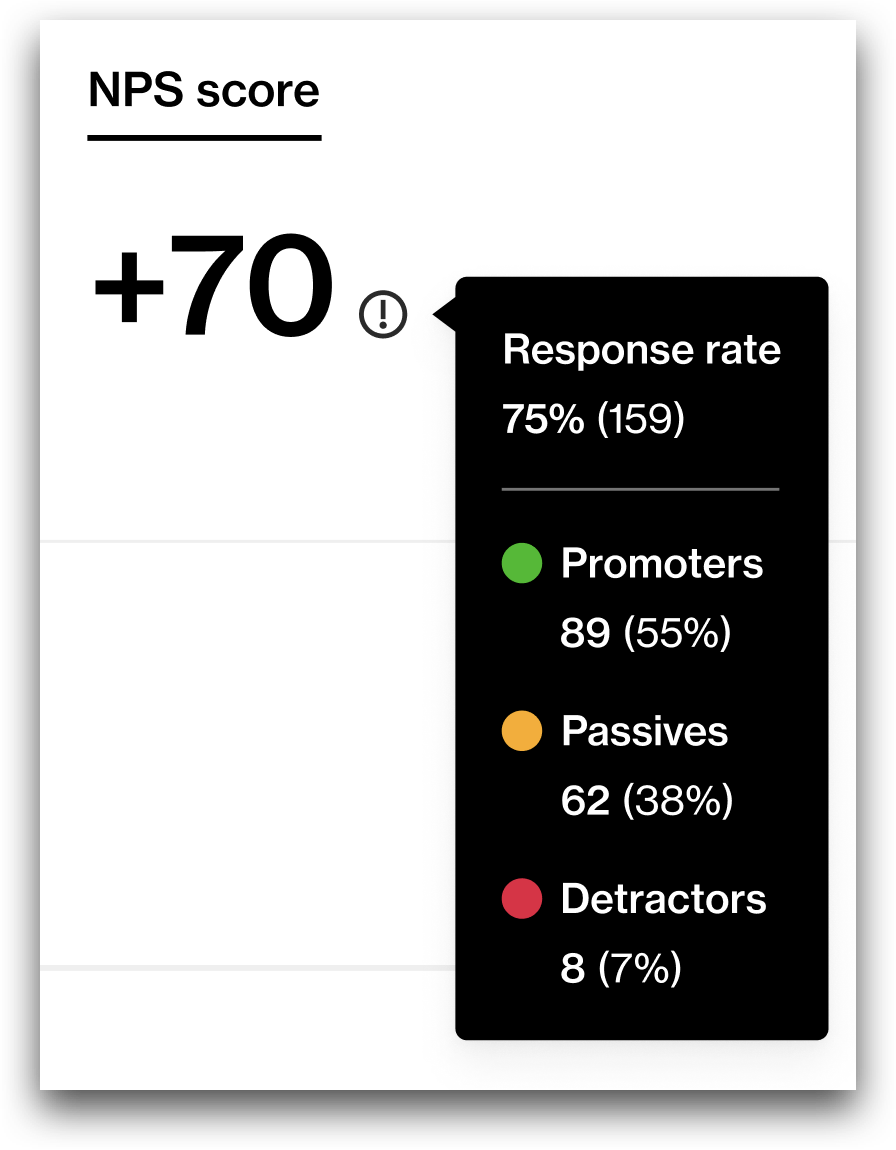There are several ways to receive call feedback from customers that have completed a call with an agent. By default, the customer will be able to rate the call with a thumbs up and thumbs down. The statistics of customer satisfaction will be shown under Stats in the dashboard.
In this article, we will show you the different options available to extend customer feedback into an NPS score and a free-text answer.
NPS rating
As an alternative to the thumb rating feedback, customers can choose to have an NPS rating instead. NPS stands for Net Promoter Score and is a common way for merchants to rate customer satisfaction. The question posed to the shopper is customizable, but the default is as follows:
“How likely is it that you would recommend this service to a friend or colleague?” The answer provided by the shopper is always on a scale between 0-10.
|
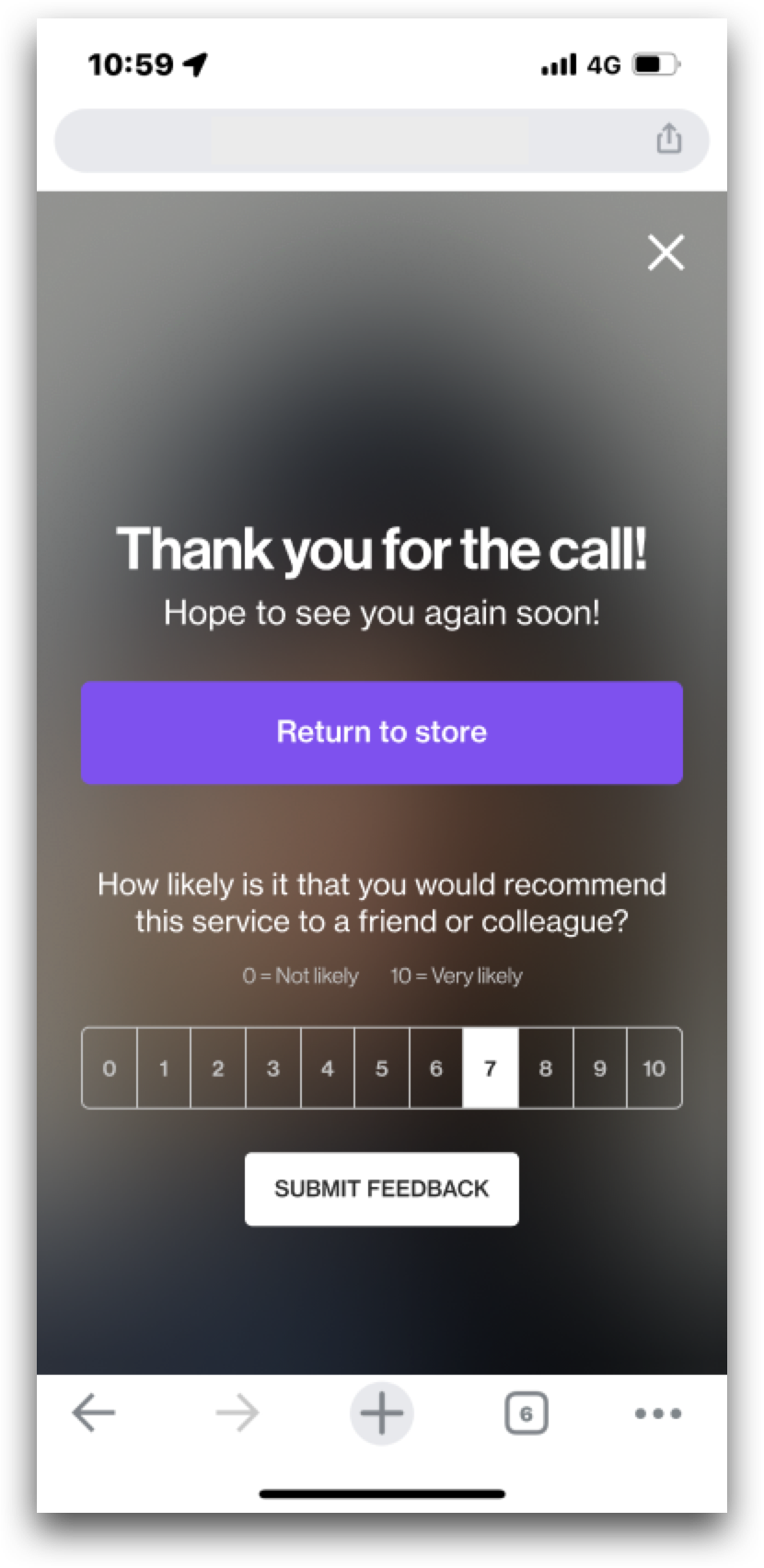 |
Free text answers
As a complement to the thumb and NPS rating, customers can choose to have a follow up free text answer question. It’s not possible to only have Free text feedback. The question posed is customizable, but default is “Would you like to add something else?” The answer has a limit of 500 characters.
|
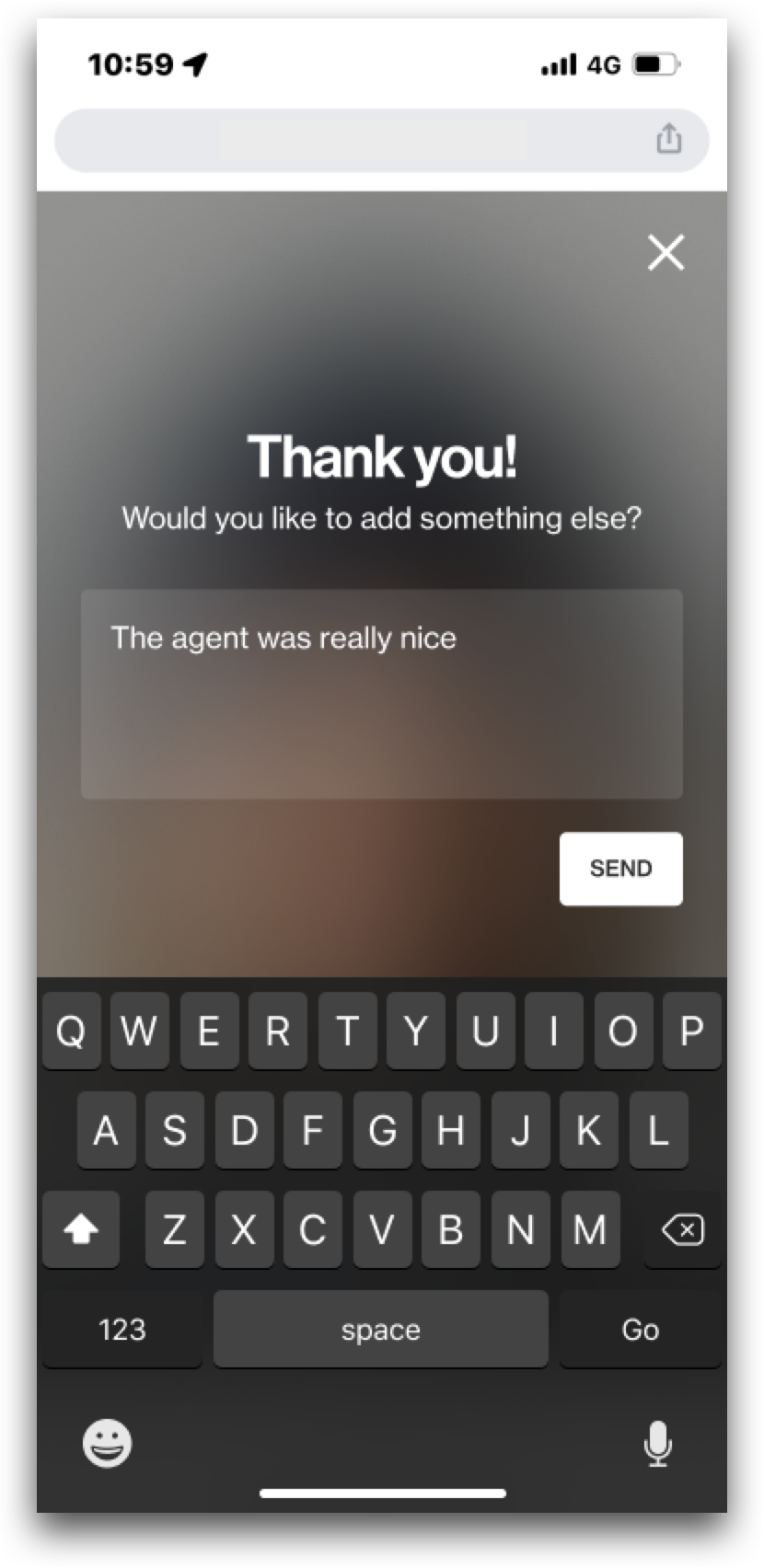 |
The result
|
NPS
The aggregated result is added to the stats dashboard and presented in a normalized way between -100 and 100. It's also possible to see how many Promoters, Passives, and Detractors there are. If you're interested in knowing more about how the NPS result is being calculated, please read more here. Each specific feedback rating is also added to the CSV export. If NPS is enabled, poll_scale is set to 10 and poll_rating can be a number between 0-10.
Free text answer
The result is added to the CSV export Depending on how we store the free text answers, merchants might think that there can be a risk of profiling. It's possible to either have the data presented in connection to the rest of the call data in the CSV export or in a separate CSV, in a scrambled order without timestamps, so that the answers can’t be linked to a specific call or customer. The default way of presenting the results will be in a separate CSV. If you want to change this please reach out to your Bambuser PoC
|
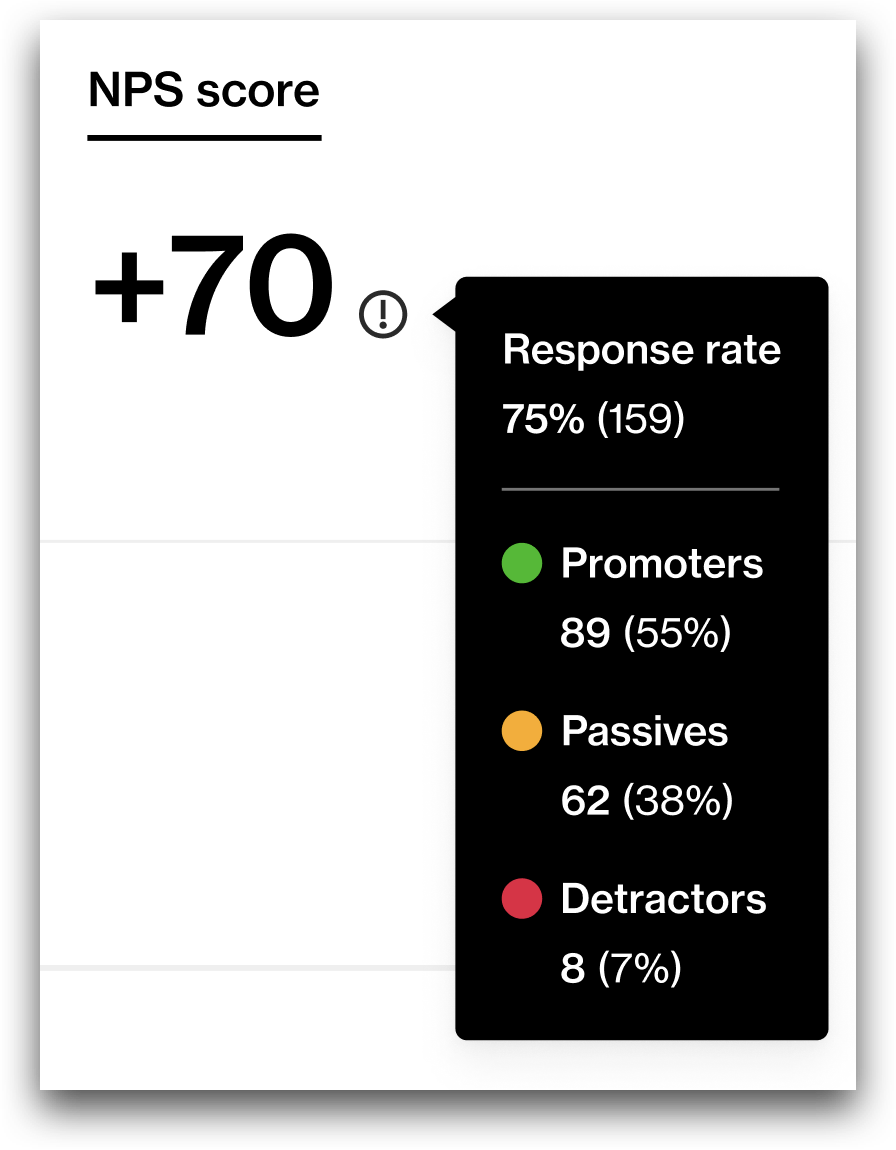 |
Personal Data Processing
Keep in mind that depending on how you use the results, the default call feedback setting allows you to rank the agents, which can be seen as profiling. You may want or need to update your GDPR documentation. Of course, it is also possible to disable these features or change how the results are presented. Please get in touch with us if you have any questions!
Note
If you decide to go with the free-text alternative the CSV export will be split into two separate files, one with the overall performance and the second one with the customer feedback. When using the Chrome browser, make sure to allow multiple downloads on the prompt when downloading the CSV export to receive the second CSV file.