This article will explain the different roles and permissions in the Dashboard, below you will find everything you need.
The One-to-One Call Widget is a video call solution with shopping elements. Out of the box, the One-to-One product offers a drop-in solution where queues can be configured in the Bambuser Dashboard. It is also possible to integrate your own booking system to use the One-to-One solution for scheduled calls.
Incoming calls are being managed from the Bambuser-hosted Agent Tool which is available on desktop and mobile apps (iOS and Android)
If you are not familiar with the Bambuser One-To-One product, watch the video below to get an idea of what it looks like.
In the Settings tab, under Users, you can manage your team. The number of users you can have in your account is set by your subscription.
Important information!
Since June 16th, 2022 we have updated the roles and permissions. Existing users will have the same permissions as before. Read more below!
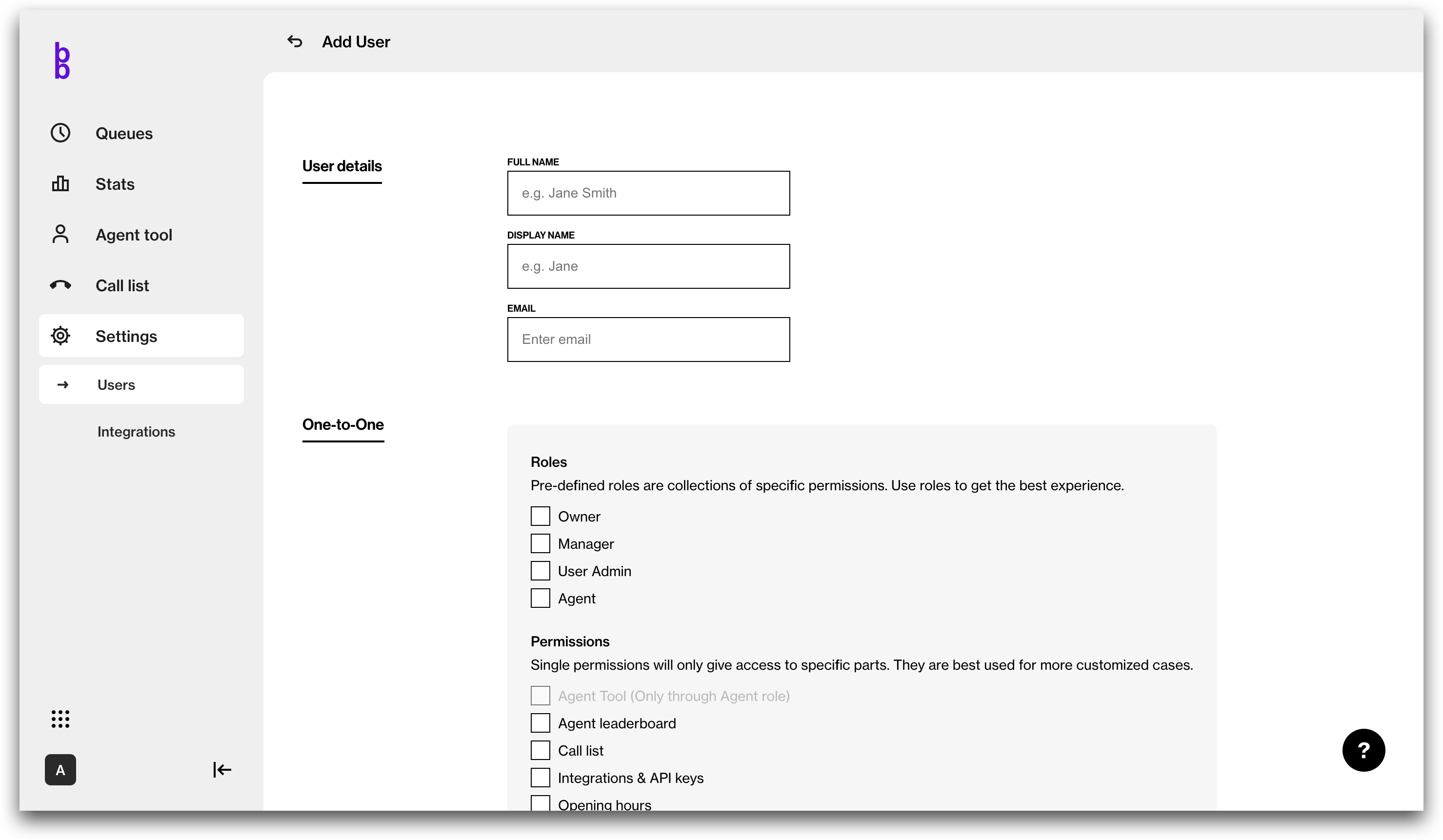
How will these new roles affect existing users?
Not at all. Existing users will have the same permissions enabled as before. However, the naming and structure of the new roles and permissions will, in some cases, be different.
- Old Admins will be Owners and have all permissions
- Agents will only have permission to the Agent tool. (Same as old Agent)
Agent
- Participate in calls An agent can create and participate in calls using the Agent Desktop tool or One-to-One App.
- Modify profile details An agent can modify their own profile information such as Name, Password, Profile picture, and Calendar ID.
Admin
- Add/manage queues Admin can add, delete and choose a default queue
- Manage opening hours The caller will only be able to enter a call during opening hours
- Overview of statistics Admin will be able to see statistics regarding how the product is performing
- Modify profile details An admin can modify their own profile information such as Name, Password, Profile picture
Note
A user can be both an agent and an admin at the same time.