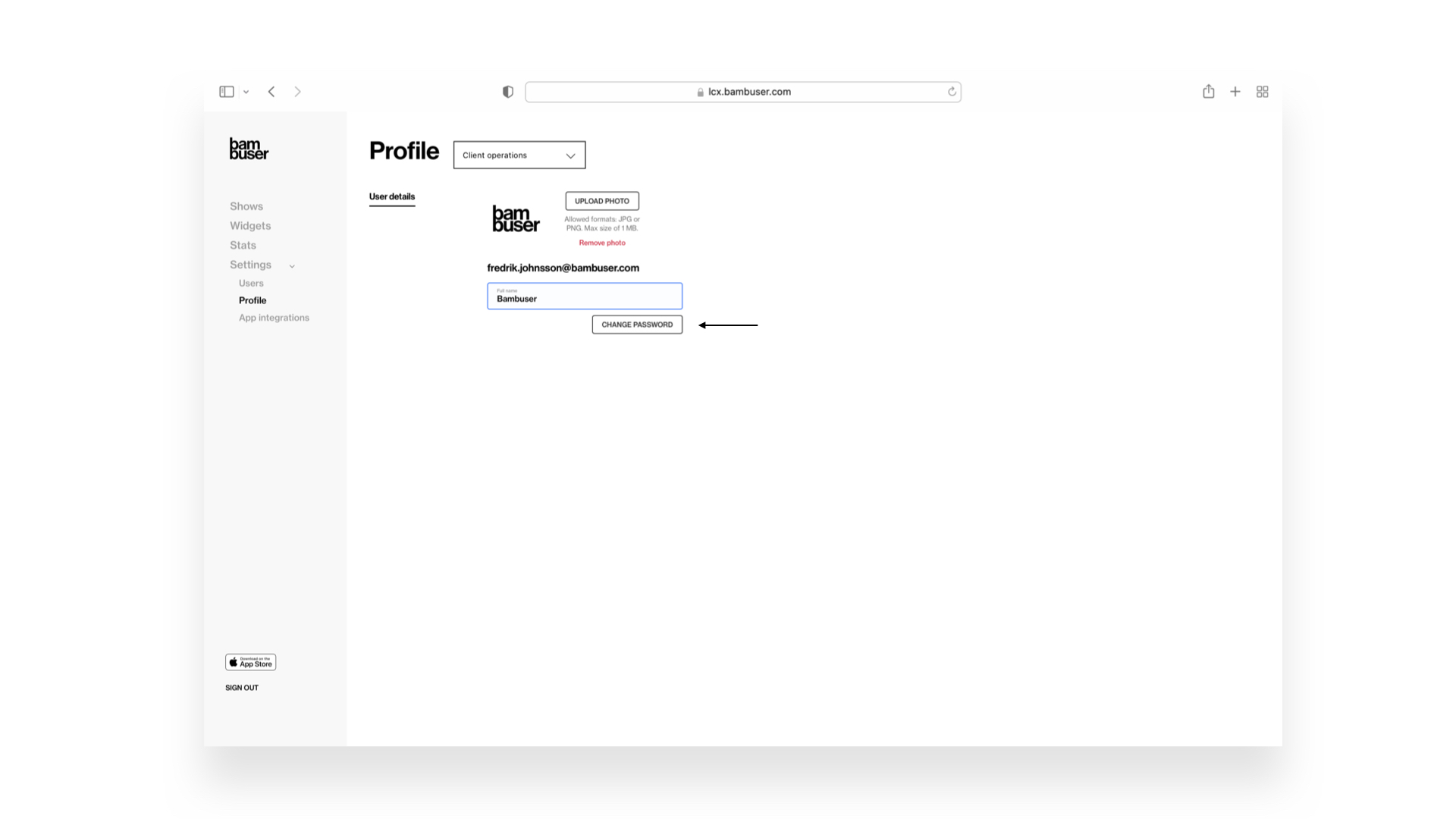To sign in to the Bambuser dashboard for the first time:
- Go to the Bambuser login page.
- Enter your email and click SEND MAGIC LINK.
- Open your email, click the magic link and you will enter the dashboard.
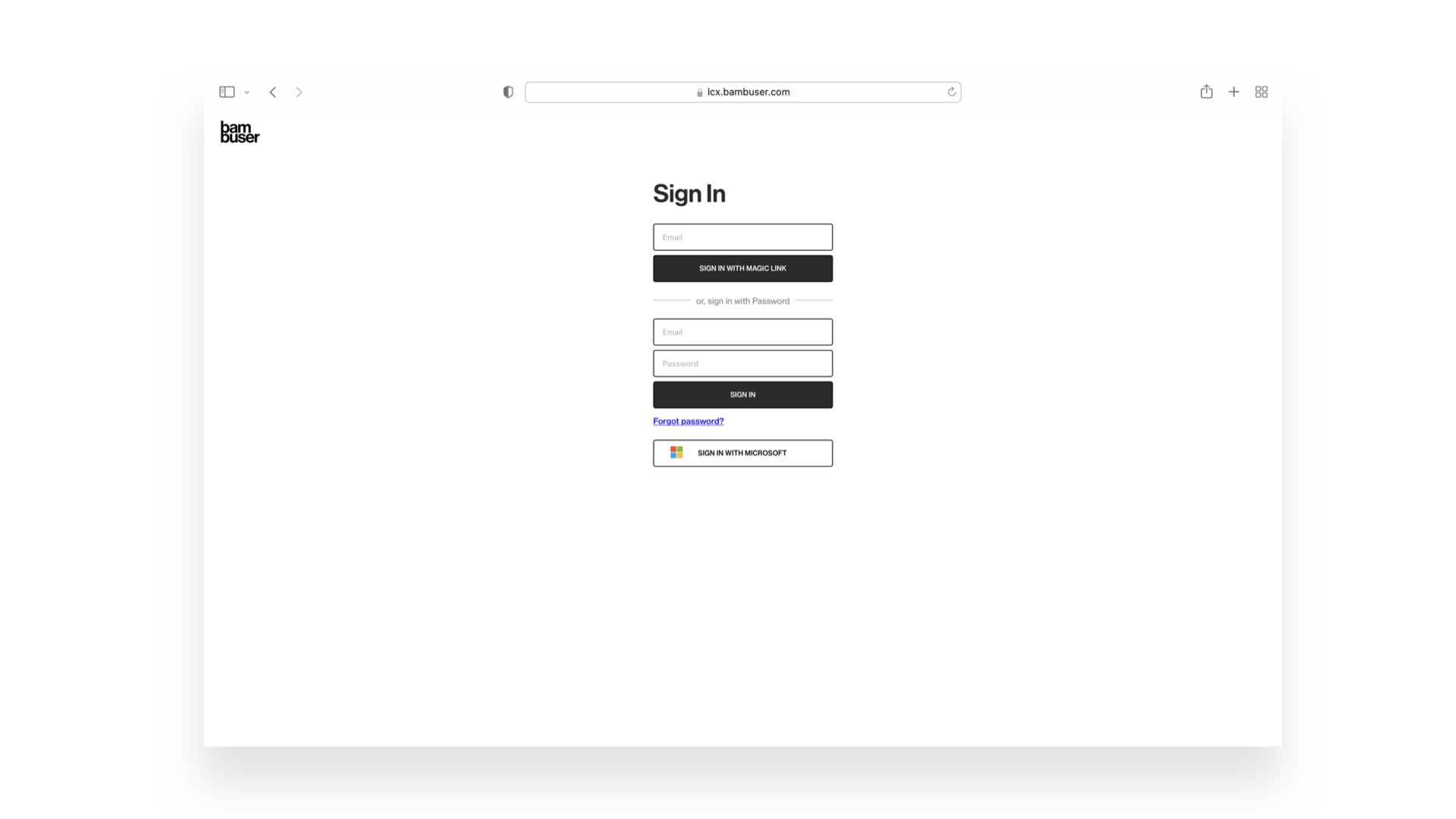
What is a magic link?
A magic link is an easier, and more secure, alternative to the standard username and password. By signing in with a magic link each time, there is no need for a password.
Please make sure to use the latest magic link to sign in. Once clicked, the magic link can't be used again, so you will need to request a new link.
User name and password
If you’d prefer not to use the magic link, you also have the option to create and use a password. You can set up a password for your account in the Settings -> Profile tab. However, the first time you log in, you will be asked to use the magic link.