
Introduction
The latest Bambuser player update introduces a brand new, more intuitive product details page.
This new PDP enables brands to seamlessly showcase more in-depth product information such as materials used and detailed sizing. The new PDP was created to increase add-to-cart rate by providing your customers with all the information they need to make purchases.
Additionally, we’ve also optimized the recorded shows’ experience by enabling shoppers to quickly jump to sections where the products they are interested in are highlighted.
How it looks in action
What’s new in the PDP?
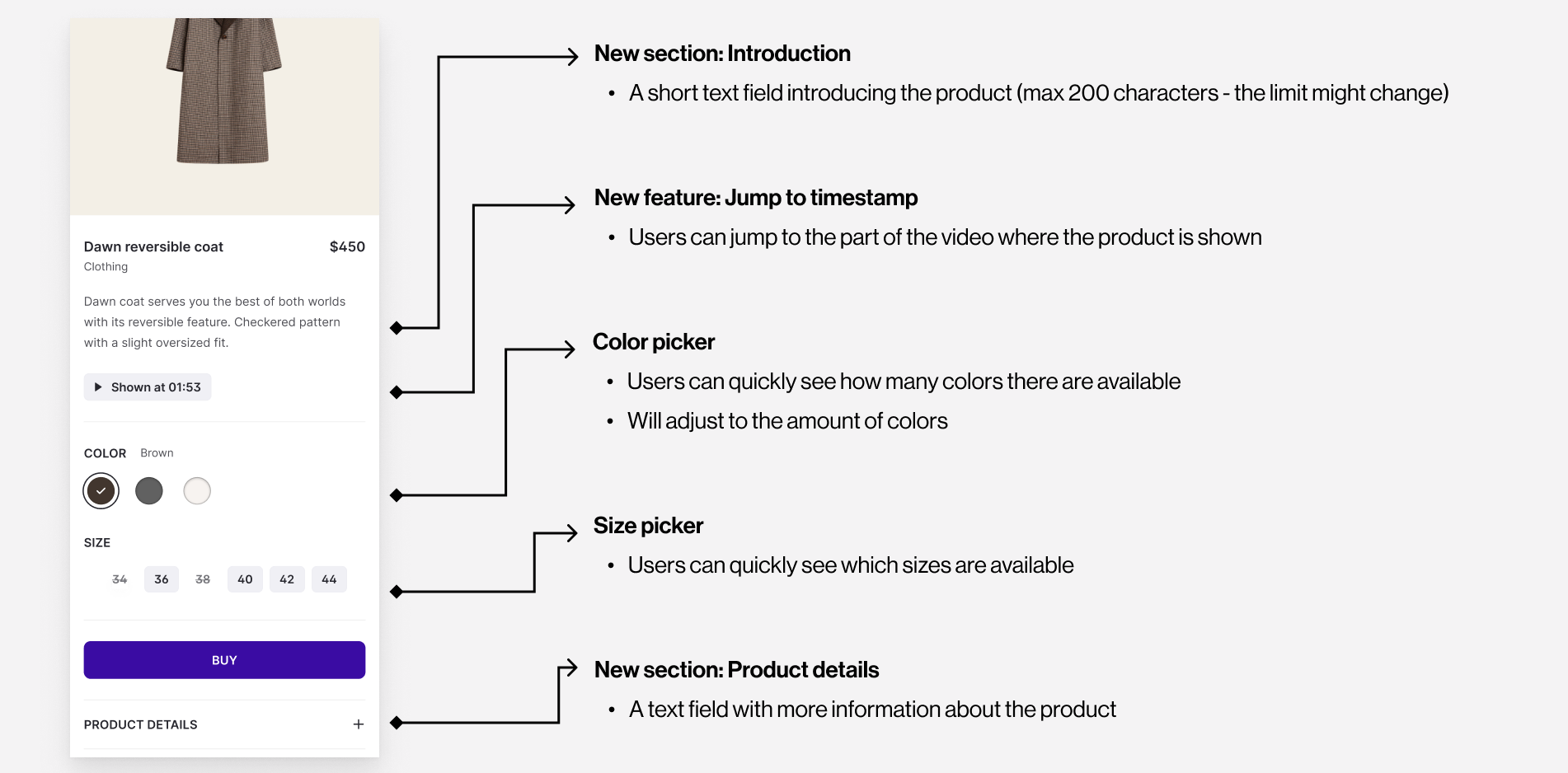
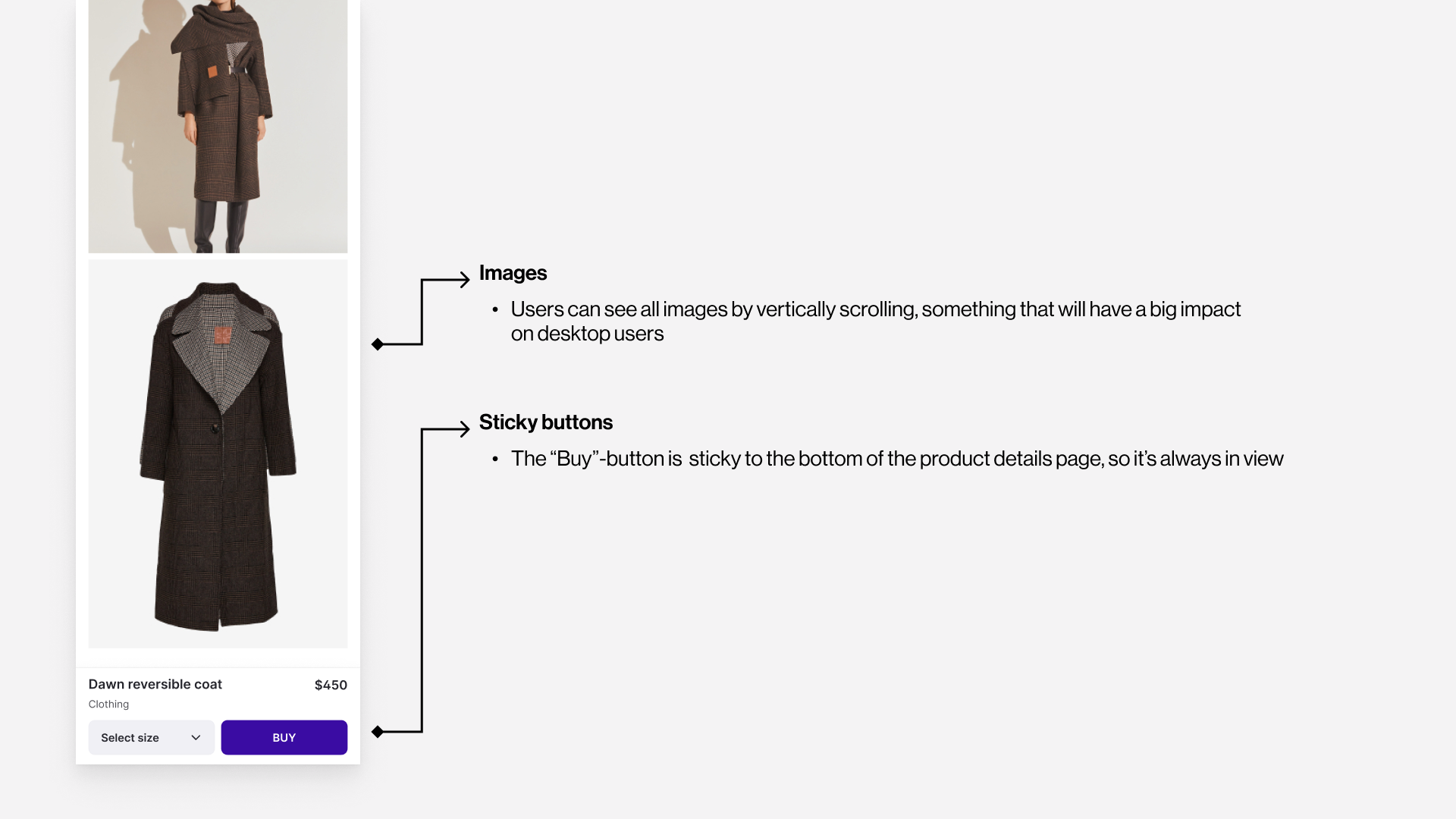
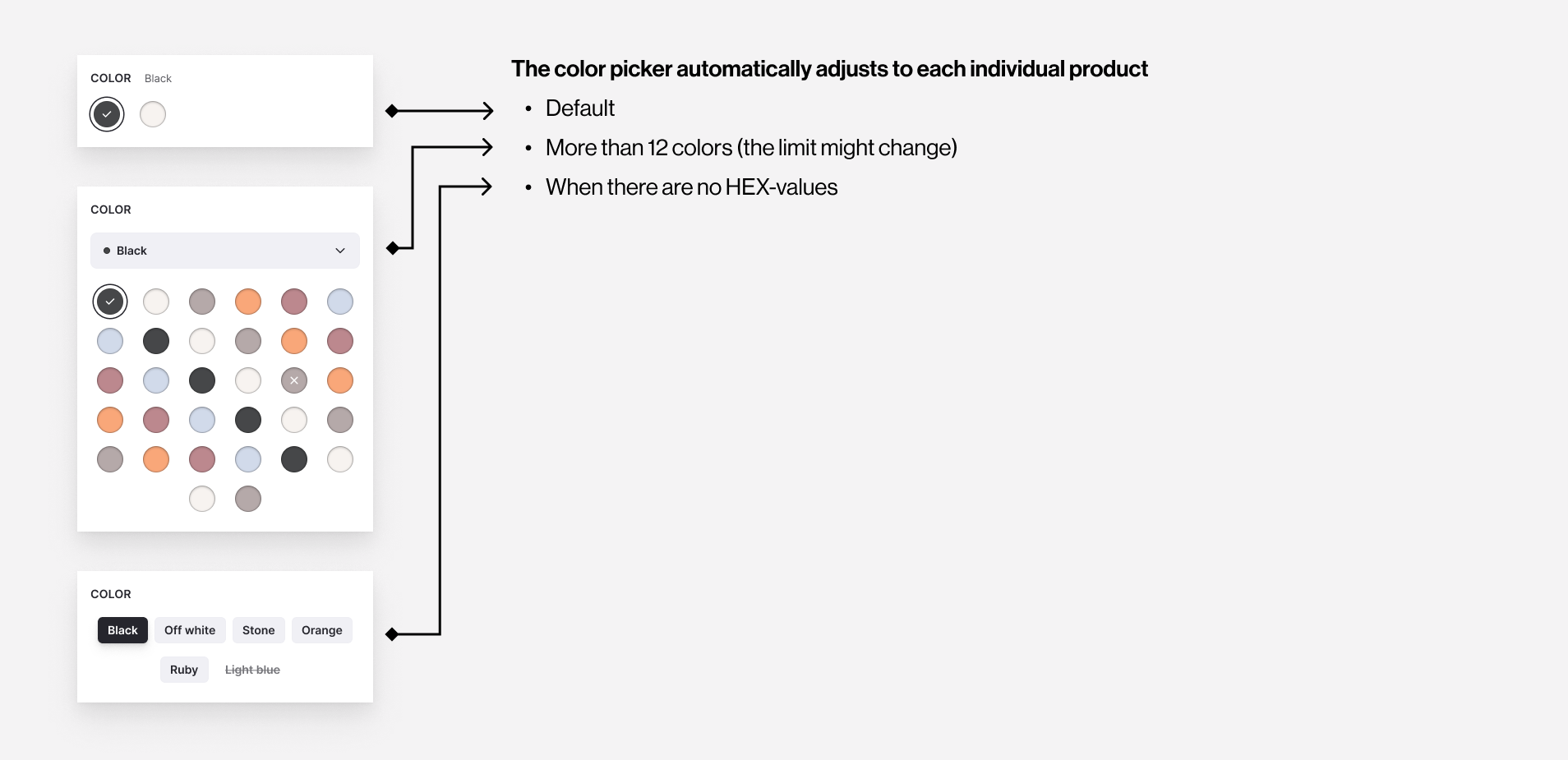
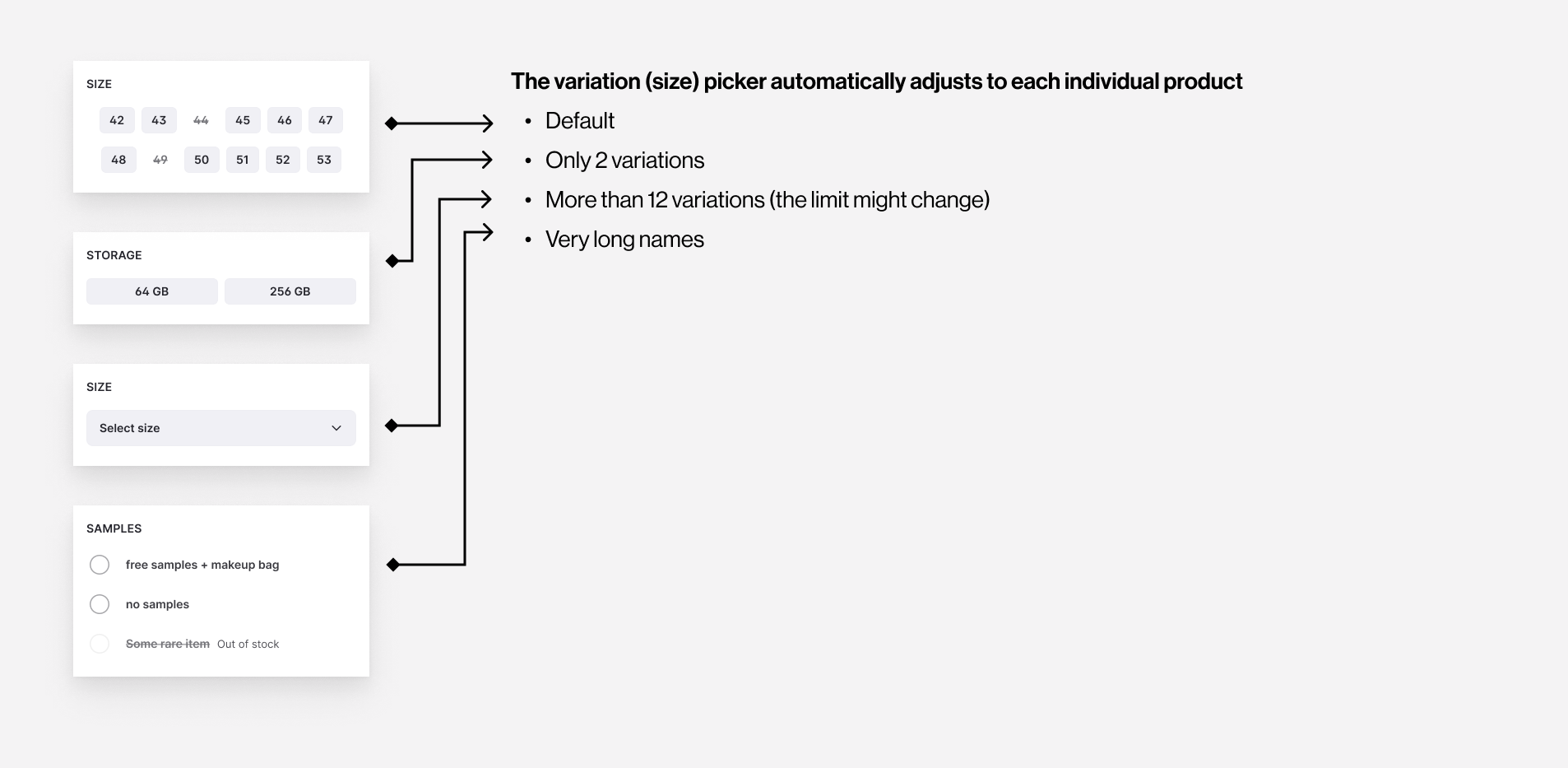
Technical integration updates (optional)
Users providing product information and that have cart integration implemented may now want to edit the player integration code to take full advantage of the PDP update.
There are two new optional fields added to the player with this update:
introduction
A short product introductory textdescription
Can be a longer descriptive text of your product. The description field also supports rendering HTML content.
Please review sample codes on the provide more product data to the player documentation and see how you can add the new fields to your current integration.
Try it out for yourself!
From 21 February to 7 March, an option will be available in show setup to try out the new player PDP before the release on 8 March.
In the Dashboard, go to player settings in the show setup where you can tick Use extended player PDP – a newly available option.
Please note that this option is only temporarily available within the trial period of 21 February – 7 March.
Go to the Dashboard
Create a new show or go to the show setup of a past show.
Go to the player settings section
Select ‘Extended PDP’ to enable it for your show.
Done!
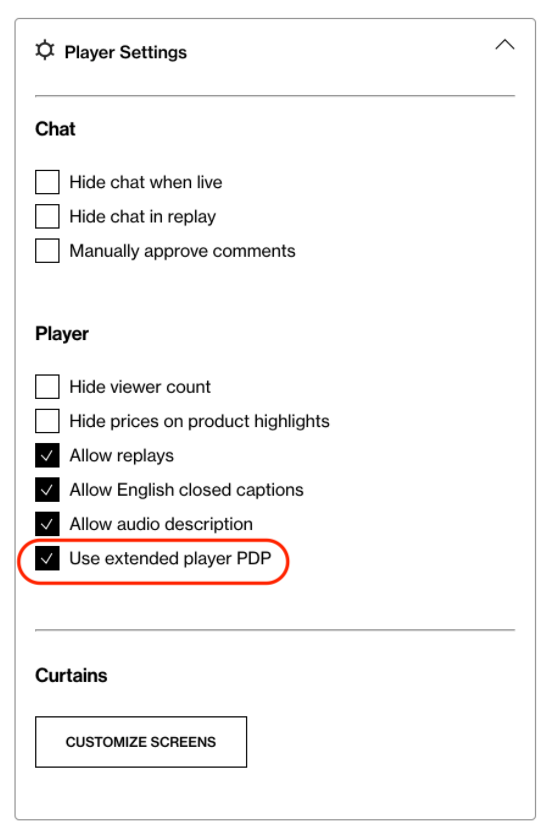
Support
Please contact your Bambuser point of contact for any questions or concerns.
For technical questions and support, reach out to support [at] bambuser.com.