What is the multi-domain feature?
The multi-domain feature allows you to add localized products from multiple markets. Based on the viewers' market, local products will be shown in the player. This can be used when you are broadcasting one show across multiple markets.
What do viewers see?
Based on the market a viewer is watching the show (e.g. www.example.co.uk) only the local product (Product URLs with www.example.co.uk domain) are visible. It is important that products are in different domains!
Let's explore some examples. The first four URLs are great to use for multi-domain:
- us.example.com/product1 ✅
- uk.example.com/product1 ✅
- www.example.co.uk/product1 ✅
- www.example.se/product1 ✅
However, these URLs are not suitable for multi-domain
- www.example.com/uk/product1❌
- www.example.com/uk/product1❌
How to enable the feature
The feature needs to be activated by Bambuser, please reach out to your Bambuser point of contact or send an email to support@bambuser.com.
Once activated:
- Add multiple markets Under the already added product, click on the "Add URL for other markets" option. Copy/paste a URL for the same product with a different domain/market
- You will see this icon "
 " in the blue product bar
" in the blue product bar - Modify products info Hit the edit pen button for each domain to edit its information
- Technical documentation, read more here!
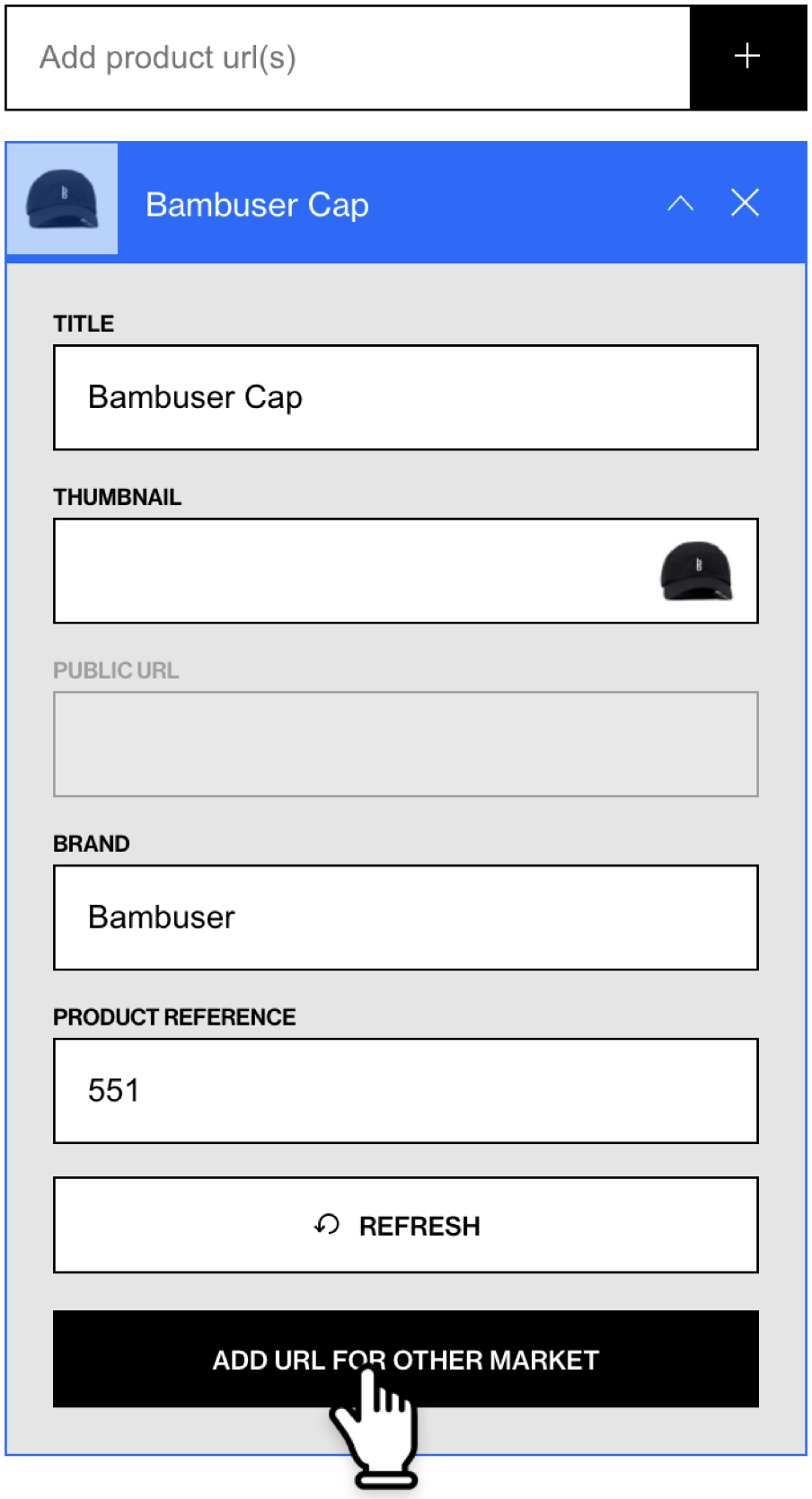 |
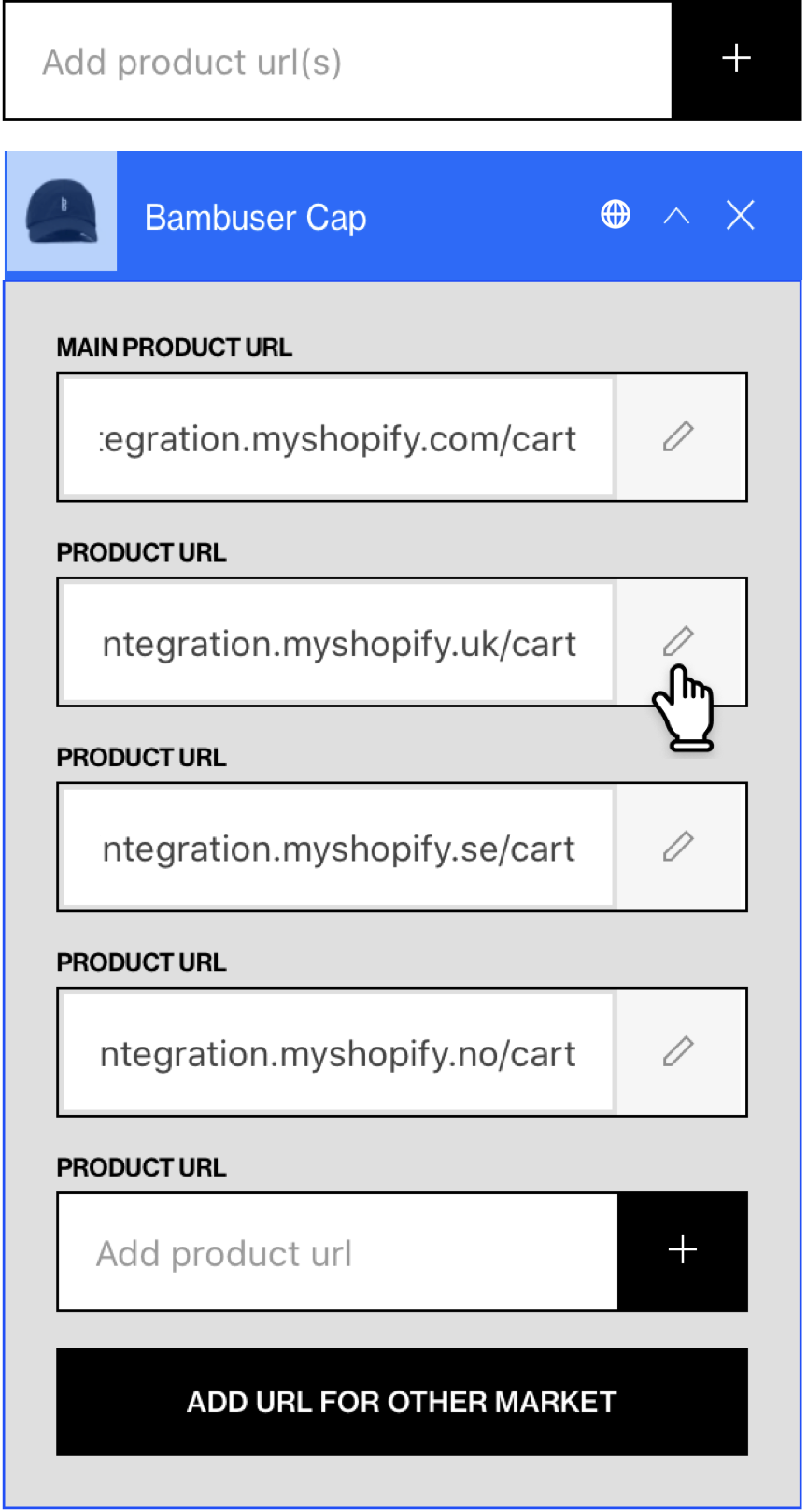 |
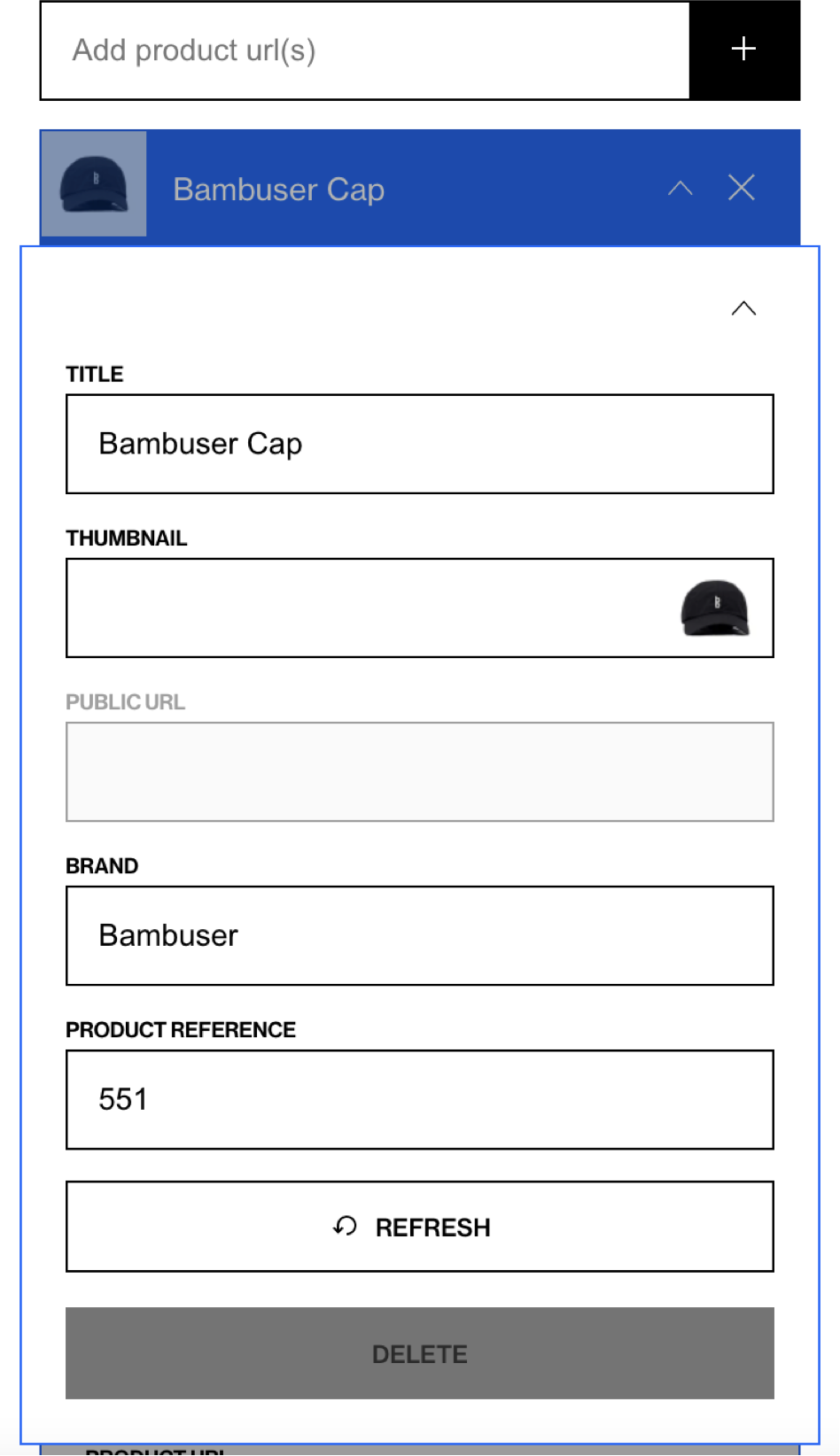 |