Note
If you are managing user access through Microsoft Azure, then managing your team inside the Bambuser dashboard will not work. It will be overwritten by what you set in Active Directory when the user logs into the dashboard again.
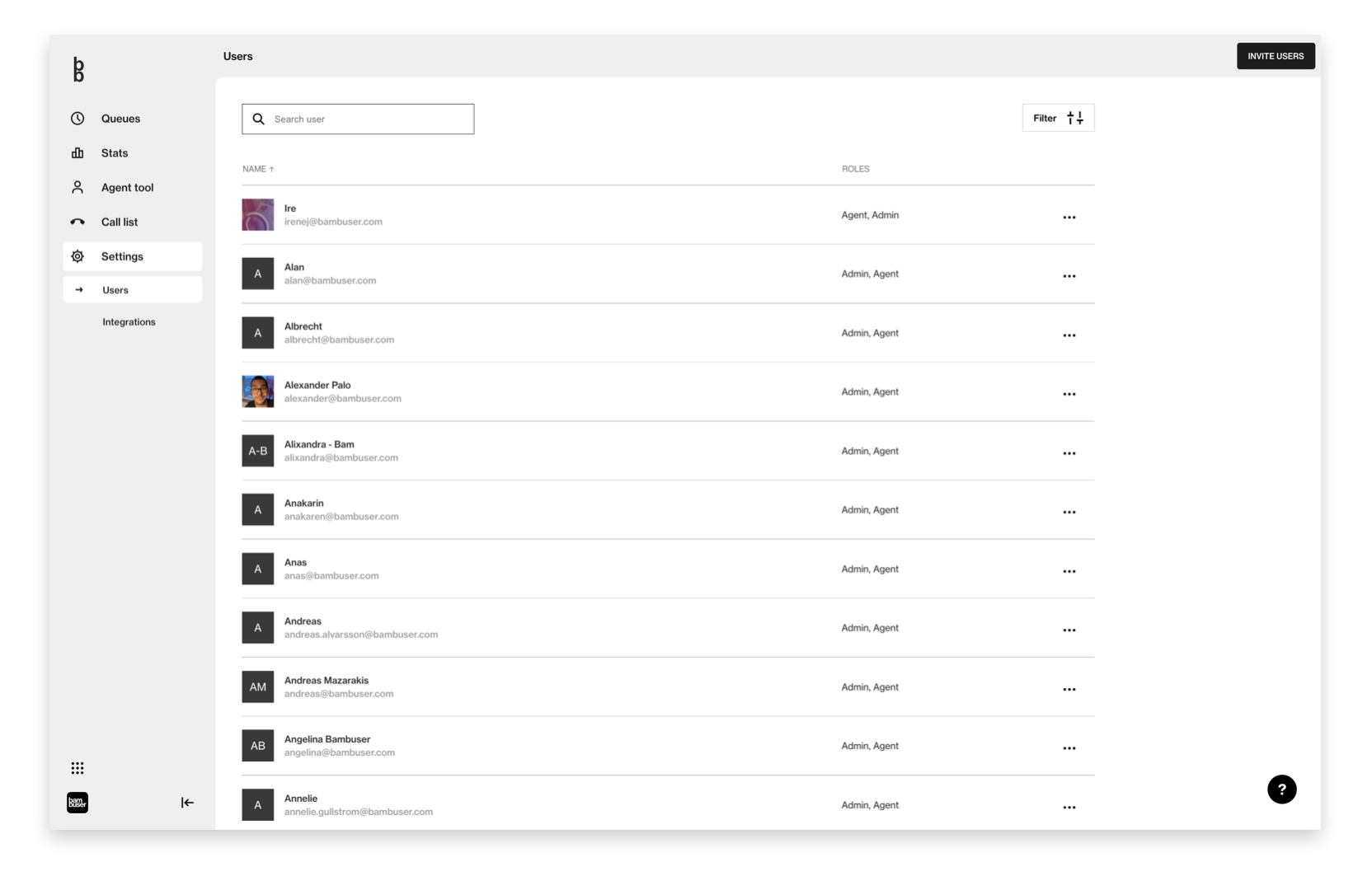
Go to Settings > Users from the left menu in the dashboard.
Invite user/team member
- Click the INVITE USER button on the top right
- Set a name for your new team member
- Insert your team member's email
- Select a role (learn more about roles and permissions here)
- Click INVITE
Modify user privileges
- Go to Settings > Users
- Click ... > Edit
- Adjust your preferences and click save
Remove a user from the dashboard
- An admin can remove agents and admins from the dashboard.
- Go to Settings > Users
- Click ... > Delete user