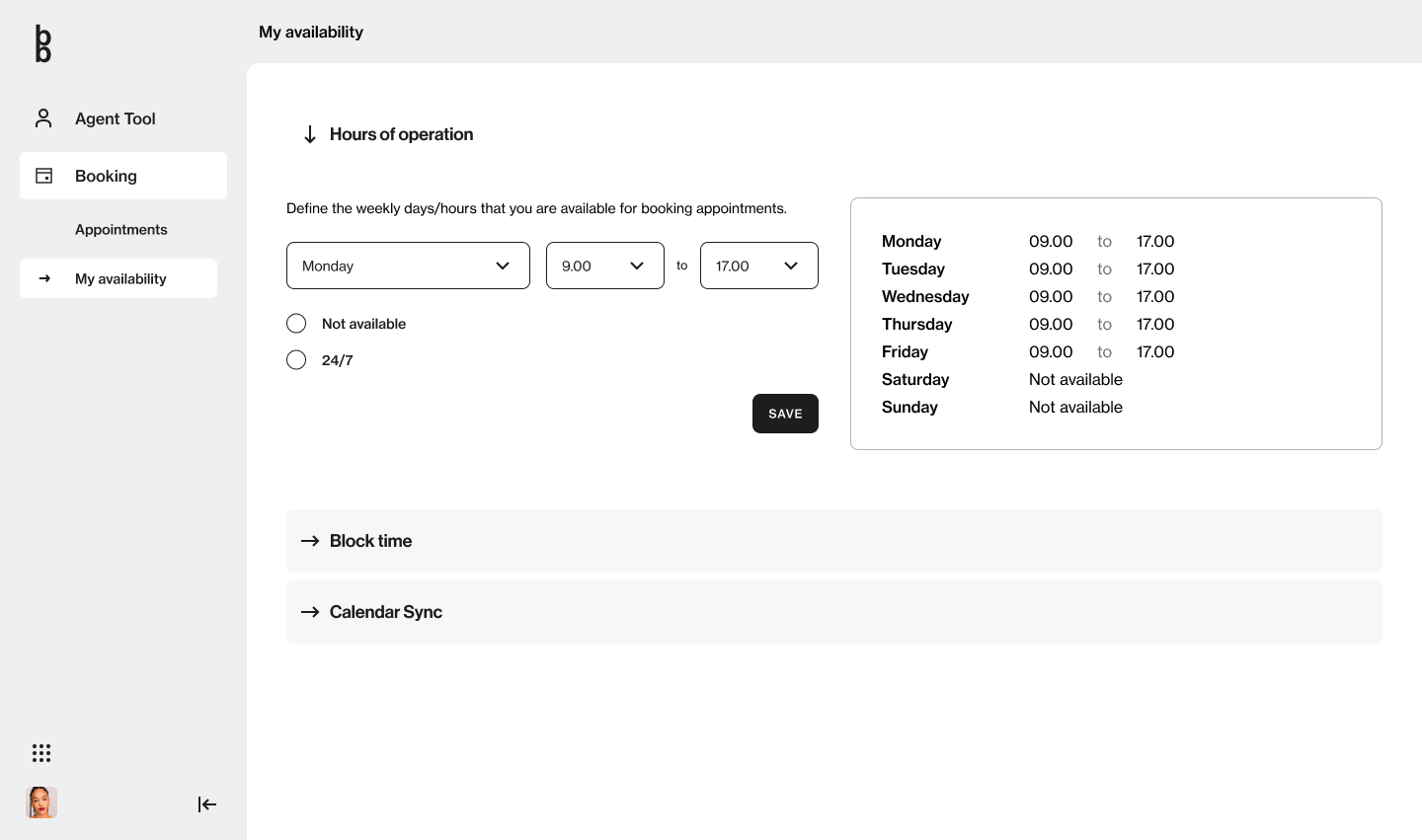Hours of operation
Every Agent that is added as a bookable resource, will be able to set their own availability. During these hours, the agent will be bookable for appointments (as long as there are no blocks). The availability is set on a daily basis, and can be either between a set amount of hours, 24 hours or Closed. The Agent availability will override the Service availability, set by the Manager.
Blocked time / Out of office regards time where an agent should be unavailable to be assigned to bookings. The agent can add a single or recurring time off block (e.g. lunch break). Blocks will restrict agents from being booked/available during these blocked dates/times.
-
Set a single time block
Set a name for the blocked time and choose the date you wish for the block. End date is always needed. Choose between what time you want to create a block. In the Repeats dropdown, choose Doesn’t repeat.
-
Set a recurring time block
Set a name for the blocked time and choose between what dates you want to block time. Choose between what time during a day you want to create a block. If you want a daily repeat, choose Daily in the Repeats dropdown, and pick what days the block should happen. If you want something to repeat every week, choose 1 in the Every dropdown. If you want something to repeat every third week, choose 3 in the Every dropdown.