 What are the correct steps to log in?
What are the correct steps to log in?
To log in follow these steps:
- Navigate to https://lcx.bambuser.com and request a magic link to log in.
- Make sure you use the same email that you are invited to the Bam Hub with.
- Open your email inbox.
- Open the latest Bambuser email.
- Check the date/time of the email delivery and make sure it’s the most recent email you have received.
- Click on the link which should navigate you to the dashboard
 How do I set a password, so I don't always have to request a "Magic Link"?
How do I set a password, so I don't always have to request a "Magic Link"?
By clicking on "Use password" on the dashboard login page.
- Click on "Forgot Password"
- Enter your registered e-mail
- Open the link from the email and reset the password
- Load dashboard login page again
- Click on "Use password" and use your email and password to log in.
Delete
 I do not receive an email when I request a Magic Link
I do not receive an email when I request a Magic Link
Verify that the email used for the account login is the same one you have on your email account, if so, check your spam. Otherwise, contact Bambuser Support.
Delete
 I'm unable to sign in with a Magic Link
I'm unable to sign in with a Magic Link
If you receive the magic link in your email:
- The magic links are single-use. If you have used it before, request a new one on https://lcx.bambuser.com
- On Gmail you may receive new Magic Links along with the old ones. Make sure you are using the Magic Link that you have newly received. You can check the time you have received the email.
- If you get a white screen when opening the Magic Link, it could be because GoogleCloud servers are blocked on your network. Try using your 4G mobile network to verify this. Then contact your IT admin to fix that.
Delete
 How long does a magic link/password reset link work after it is issued?
How long does a magic link/password reset link work after it is issued?
Login links: ~ 24-48 hours for the first link you request
Reset password links: ~1 hour
Note that these links are single-use links. Once clicked, can't be used again, so the user needs to request a new link.
Delete
 Why do I get an empty screen when I try to log in to the Bam Hub?
Why do I get an empty screen when I try to log in to the Bam Hub?
This could be caused by a firewall on your internet connection at your office. Try with your personal Home wifi or Mobile 4G internet. If it works with your personal internet, then you need to contact your office network administrator. We are using Google Firebase Services which should be whitelisted on your firewalls.
Delete
 Do we offer SSO login to the Bam Hub?
Do we offer SSO login to the Bam Hub?
Yes, we can integrate with oAuth via Azure AD. This requires you to have your users in Active Directory.
Delete
 How do I remove my account or personal details from Bambuser?
How do I remove my account or personal details from Bambuser?
If you wish to have your account or any personally identifiable information (PII) removed from Bambuser, please feel free to reach out to us at support@bambuser.com. Our team is committed to assisting you with this process. However, please note that account or PII deletion requests can only be honored if you do not have any ongoing financial engagements or pending legal matters with Bambuser. This is to ensure that all necessary obligations are duly fulfilled. Once these engagements are resolved, we will be more than happy to assist you with your request.
Delete